Loading
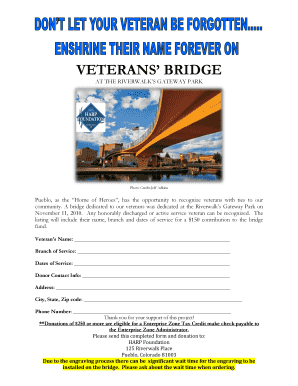
Get Click Here For The Veterans Bridge Engraving Form - Pueblo Riverwalk
How it works
-
Open form follow the instructions
-
Easily sign the form with your finger
-
Send filled & signed form or save
How to fill out the Click Here For The Veterans Bridge Engraving Form - Pueblo Riverwalk online
This guide will assist you in successfully completing the Click Here For The Veterans Bridge Engraving Form for the Pueblo Riverwalk. Whether you are recognizing yourself or a loved one, the process is straightforward with the right guidance.
Follow the steps to complete the form efficiently.
- Click the ‘Get Form’ button to access the form and open it in your preferred digital document editor.
- In the 'Veteran's Name' section, enter the full name of the veteran you wish to recognize. Ensure that you spell the name correctly for accuracy.
- Next, in the 'Branch of Service' field, specify the military branch in which the veteran served. This information is crucial for proper recognition.
- After that, provide the 'Dates of Service'. Enter the start and end dates to signify the period during which the veteran was in service.
- Fill in the 'Donor Contact Info' section with your contact details, as this information will be used for communication purposes.
- Continue by providing your 'Address', 'City, State, Zip code', and 'Phone Number'. Verify all entries to ensure they are accurate and complete.
- Once all fields are filled out, review the information for accuracy. After confirming that everything is correct, you can save changes, download, print, or share the completed form as needed.
Complete your Veterans Bridge Engraving Form online today to honor our heroes!
Open Canva or download our free mobile app on your phone or tablet. Design a watermark. If you don't have a watermark yet, explore dozens of ready-made watermark designs you can personalize by typing “Watermark” or “Logo” in the search bar. ... Upload your photo. ... Place your watermark. ... Save your watermarked photo.
Industry-leading security and compliance
US Legal Forms protects your data by complying with industry-specific security standards.
-
In businnes since 199725+ years providing professional legal documents.
-
Accredited businessGuarantees that a business meets BBB accreditation standards in the US and Canada.
-
Secured by BraintreeValidated Level 1 PCI DSS compliant payment gateway that accepts most major credit and debit card brands from across the globe.


