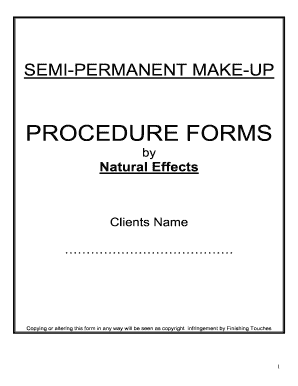
Get Permanent Makeup Consent Form Template 2020-2026
How it works
-
Open form follow the instructions
-
Easily sign the form with your finger
-
Send filled & signed form or save
How to fill out the Permanent Makeup Consent Form Template online
Filling out the Permanent Makeup Consent Form Template online is a straightforward process designed to ensure that all necessary information is gathered clearly and efficiently. This guide will provide step-by-step instructions to help you complete the form accurately and understand each required section.
Follow the steps to successfully complete the form.
- Click the ‘Get Form’ button to access the Permanent Makeup Consent Form Template and open it in your editing tool.
- Begin by entering your full name in the designated field as 'Customer’s Full Name.' Be sure to include any title you prefer, such as Mr., Miss, Ms., or Mrs.
- Next, fill in your address by providing your street name, city, and postal code. Ensure all components are accurate to avoid any confusion regarding correspondence.
- Provide your telephone and mobile numbers in the respective fields for contact purposes. This ensures that the establishment can reach you if necessary.
- Indicate your date of birth and present age. This section is important for verifying eligibility, particularly the age requirement of 18 years.
- Specify your occupation. This provides context for the technician regarding your background and potential needs.
- Inquire about how you heard about the services by noting the referral source or reason for your interest in the treatment.
- List the procedure or procedures you are interested in pursuing along with the price of the treatment. Ensure this matches any prior discussions with the technician.
- Select your preferred payment method by checking one of the options provided: cash, credit card, or cheque.
- Read through and carefully initial next to each statement regarding the treatment, understanding that you accept the associated risks and responsibilities.
- Complete the medical history section by answering all questions accurately. This includes any current medications, previous treatments, or relevant medical conditions.
- Conclude by confirming your understanding and consent to the micropigmentation procedure. Make sure to sign and date where indicated.
- Once you have completed the form, save your changes and choose to download, print, or share the completed document as needed.
Complete your Permanent Makeup Consent Form Template online today to ensure a smooth and informed procedure.
To write your consent, clearly express your understanding of the procedure and your decision to proceed. Include relevant details such as your name, the procedure type, and a statement of consent. Using a Permanent Makeup Consent Form Template can simplify this process by providing a clear format to ensure you include all necessary information.
Industry-leading security and compliance
-
In businnes since 199725+ years providing professional legal documents.
-
Accredited businessGuarantees that a business meets BBB accreditation standards in the US and Canada.
-
Secured by BraintreeValidated Level 1 PCI DSS compliant payment gateway that accepts most major credit and debit card brands from across the globe.


