Loading
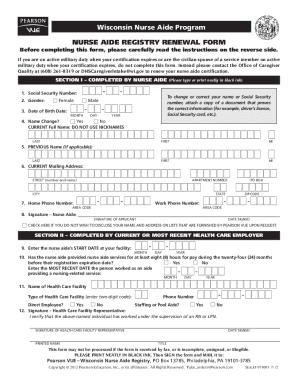
Get Pearson Vue Cna Renewal 2020-2025
How it works
-
Open form follow the instructions
-
Easily sign the form with your finger
-
Send filled & signed form or save
How to fill out the Pearson Vue Cna Renewal online
This guide provides clear, step-by-step instructions for completing the Pearson Vue Cna Renewal form online. By following these instructions, you can ensure that your renewal process is efficient and successful while maintaining your eligibility to work in certified facilities.
Follow the steps to complete the renewal form effectively.
- Press the ‘Get Form’ button to obtain the Nurse Aide Registry Renewal Form and open it for completion.
- Enter your Social Security number or previously assigned Nurse Aide Registry identification number, noting that providing your Social Security number is voluntary.
- Select your gender by checking the appropriate box, either female or male.
- Provide your date of birth by entering the month, day, and year.
- Indicate if your legal name has changed. If yes, enter your current full name without using nicknames.
- If you have a previous name, enter it in the specified field.
- Fill in your current mailing address, including street, city, state, and ZIP code.
- Enter your current home and work telephone numbers.
- Sign and date the form in the designated area for your signature.
- Your health care employer needs to provide their information. They should enter your start date of employment at their facility.
- The employer must confirm if you have provided at least eight hours of paid nurse aide services in the past twenty-four months. They should enter the most recent date you worked.
- Your current or most recent employer should provide their facility name, type, address, and phone number.
- Finally, a representative from your health care facility must sign and date the form to verify that an RN or LPN supervised your nursing-related duties.
- Once all sections are completed and signed, mail the completed form to the Pearson VUE address provided.
Complete your documents online today to ensure a seamless renewal process.
Related links form
To renew a nursing license in Pennsylvania, you must complete continuing education requirements and submit your renewal application before your current license expires. These requirements are designed to ensure that you remain up-to-date with best practices in nursing. The Pearson VUE platform simplifies the CNA Renewal process, helping you meet these requirements efficiently.
Industry-leading security and compliance
US Legal Forms protects your data by complying with industry-specific security standards.
-
In businnes since 199725+ years providing professional legal documents.
-
Accredited businessGuarantees that a business meets BBB accreditation standards in the US and Canada.
-
Secured by BraintreeValidated Level 1 PCI DSS compliant payment gateway that accepts most major credit and debit card brands from across the globe.


