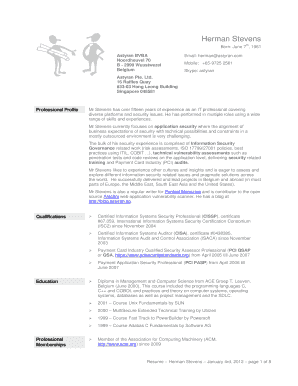
Get Myanmar Cv Form Word File
How it works
-
Open form follow the instructions
-
Easily sign the form with your finger
-
Send filled & signed form or save
How to fill out the Myanmar Cv Form Word File online
The Myanmar Cv Form Word File is an essential document for individuals seeking employment in Myanmar. It allows users to present their professional experience, skills, and qualifications effectively. This guide will provide comprehensive instructions to help you fill out the form successfully online.
Follow the steps to complete the form online smoothly.
- Click the ‘Get Form’ button to access the Myanmar Cv Form Word File. Open the document using your preferred word processor.
- Begin by filling out your personal information, including your name, contact details, and address. Ensure all details are accurate and up to date.
- Next, move to the professional profile section. Summarize your career experience and highlight your key skills, focusing on areas relevant to the positions you are applying for.
- Proceed to the education and qualifications section. List your educational background, including degrees and certificates, starting from the most recent.
- In the professional memberships section, include any relevant professional organizations you belong to, showcasing your commitment to continuous professional development.
- Fill out the professional experience section in chronological order. Detail your roles, responsibilities, and achievements at each position, ensuring clarity and conciseness.
- If applicable, complete the speaking opportunities and conferences attended sections, noting the topics and significance of your participation.
- Finally, review the form for completeness and accuracy. Save any changes you made, and when satisfied, download, print, or share the completed form as needed.
Begin filling out your Myanmar Cv Form online today to enhance your job application process!
The best format to send a CV is generally a PDF, as it ensures that your formatting remains intact across different devices. However, if a job listing specifies a particular format, such as a Word file, follow those guidelines. Submitting a Myanmar Cv Form Word File may be advantageous if requested, as it can allow the employer easier access to your document.
Industry-leading security and compliance
-
In businnes since 199725+ years providing professional legal documents.
-
Accredited businessGuarantees that a business meets BBB accreditation standards in the US and Canada.
-
Secured by BraintreeValidated Level 1 PCI DSS compliant payment gateway that accepts most major credit and debit card brands from across the globe.


