Loading
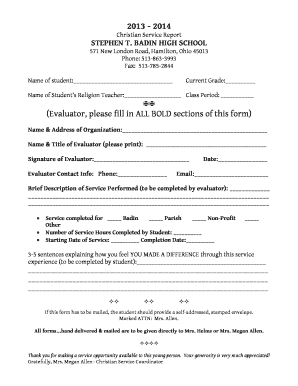
Get Service Hour Form - Stephen T. Badin High School
How it works
-
Open form follow the instructions
-
Easily sign the form with your finger
-
Send filled & signed form or save
How to fill out the Service Hour Form - Stephen T. Badin High School online
Filling out the Service Hour Form for Stephen T. Badin High School is an important step in documenting your community service experiences. This guide will provide you with clear and detailed instructions to ensure that you complete the form accurately and efficiently.
Follow the steps to fill out the Service Hour Form online.
- Click the ‘Get Form’ button to obtain the Service Hour Form and open it in an online editor.
- Begin filling out the form by entering the student's name in the designated field. Ensure that you provide accurate and up-to-date information.
- Indicate the current grade of the student by selecting the appropriate option from the dropdown menu or typing it into the provided space.
- Input the name of the student’s religion teacher and the class period in the respective fields. This information helps track service hours accurately.
- In the bold sections, the evaluator must fill out details such as the organization’s name and address, as well as their name, title, signature, and contact information.
- The evaluator should provide a brief description of the service performed. It is important to elaborate on the nature and impact of the service.
- Select the category of service completed by checking the appropriate box: Badin, Parish, Non-Profit, or Other.
- Enter the total number of service hours completed by the student along with the starting and completion dates of the service period.
- The student must write 3-5 sentences explaining how they feel they made a difference through the service experience in the designated section.
- Once all fields are completed, review the form for accuracy. Users can then save the changes, download the document, print it, or share it as needed.
Make sure to complete your Service Hour Form online today and contribute to tracking your valuable service efforts.
InScribe is education's only virtual community platform that cuts across silos to provide highly scalable, context-specific support, when and where students need it most. It gives teachers, faculty, and staff valuable time back in their day and students everything they need, all in one place.
Industry-leading security and compliance
US Legal Forms protects your data by complying with industry-specific security standards.
-
In businnes since 199725+ years providing professional legal documents.
-
Accredited businessGuarantees that a business meets BBB accreditation standards in the US and Canada.
-
Secured by BraintreeValidated Level 1 PCI DSS compliant payment gateway that accepts most major credit and debit card brands from across the globe.


