Loading
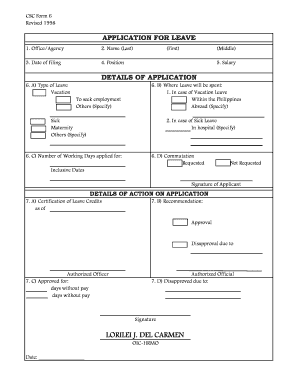
Get Leave Form Csc 2020-2026
How it works
-
Open form follow the instructions
-
Easily sign the form with your finger
-
Send filled & signed form or save
How to fill out the Leave Form Csc online
Filling out the Leave Form Csc online is a simple and efficient process that allows users to submit their leave applications seamlessly. This guide will walk you through each section of the form, ensuring you understand what information is needed for a successful submission.
Follow the steps to complete your Leave Form Csc online
- Press the ‘Get Form’ button to access the Leave Form Csc and open it in your preferred editor.
- In the first section, enter the name of your office or agency. This helps identify the department handling your leave application.
- Provide your full name in the designated fields: last name, first name, and middle name.
- Fill in the date on which you are submitting the application, using the correct format.
- Indicate your current position within the organization to clarify your role while applying for leave.
- Enter your salary. This information may be relevant for certain types of leave applications.
- For section 6A, select the type of leave you are applying for. Options include vacation leave, to seek employment, or others (please specify if you choose this option).
- In section 6B, specify where the leave will be spent, selecting 'within the Philippines' or 'abroad' based on your plans. If choosing abroad, please add specific details.
- Indicate the number of working days you are applying for in section 6C.
- For section 6D, indicate whether you are requesting commutation for your leave. Choose 'requested' or 'not requested.'
- Fill in the inclusive dates of your leave and provide your signature in the designated space.
- Move to the details of action on your application section. Here, a certification of leave credits as of a specific date may be filled out by the authorized personnel.
- In section 7B, the authorized officer will note their recommendation, either for approval or disapproval, detailing reasons for any disapproval as necessary.
- Finally, the authorized official will note the approved duration of leave, whether with or without pay, and will sign and date the form.
Complete your Leave Form Csc online today for an efficient application process.
Government employees in the Philippines usually have several types of leave entitlements, including 15 days of vacation leave and 15 days of sick leave each year. These allowances can vary based on specific employment arrangements and regulations. Utilizing the Leave Form CSC helps in tracking and managing these entitlements effectively.
Industry-leading security and compliance
US Legal Forms protects your data by complying with industry-specific security standards.
-
In businnes since 199725+ years providing professional legal documents.
-
Accredited businessGuarantees that a business meets BBB accreditation standards in the US and Canada.
-
Secured by BraintreeValidated Level 1 PCI DSS compliant payment gateway that accepts most major credit and debit card brands from across the globe.


