Loading
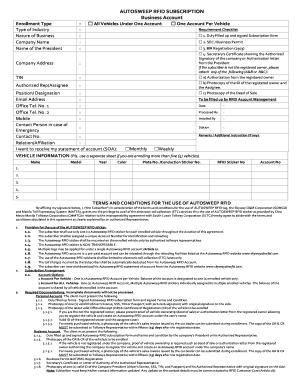
Get Rfid Online Application 2020-2026
How it works
-
Open form follow the instructions
-
Easily sign the form with your finger
-
Send filled & signed form or save
How to fill out the Rfid Online Application online
This guide provides a comprehensive overview of how to fill out the Rfid Online Application efficiently. Whether you are submitting a business or personal account application, these step-by-step instructions will help ensure all necessary information is included correctly.
Follow the steps to complete your application smoothly.
- Click ‘Get Form’ button to access the application form and open it in your preferred editor.
- Select the enrollment type that suits your needs: either 'All vehicles under one account' or 'One account per vehicle.'
- Provide your company name and the name of the president of the organization if applicable.
- Fill in the requirement checklist, ensuring you have the duly filled and signed subscription form, SEC/Business Permit, and BIR Registration (2303).
- Enter the company address along with the Tax Identification Number (TIN).
- If you are not the registered owner, include authorization from the registered owner, their ID, and proof of vehicle ownership if needed.
- Specify the contact details including office telephone numbers, mobile number, email address, and contact person in case of emergency.
- Indicate your preference for receiving your statement of account, either monthly or weekly.
- If enrolling multiple vehicles, fill out their details, including make, model, year, color, plate number, and RFID sticker number. Use a separate sheet if necessary.
- Review all filled information for accuracy before concluding your application. Save changes, and download, print, or share the completed form as needed.
Start your application process now and complete your documents online.
Your smartphone can function as an RFID badge if it is equipped with NFC capabilities and the right software. However, for a reliable and optimized experience, consider using dedicated RFID cards or tags available through the US Legal Forms platform. This option provides better compatibility and ensures you have a seamless experience.
Industry-leading security and compliance
US Legal Forms protects your data by complying with industry-specific security standards.
-
In businnes since 199725+ years providing professional legal documents.
-
Accredited businessGuarantees that a business meets BBB accreditation standards in the US and Canada.
-
Secured by BraintreeValidated Level 1 PCI DSS compliant payment gateway that accepts most major credit and debit card brands from across the globe.


