Loading
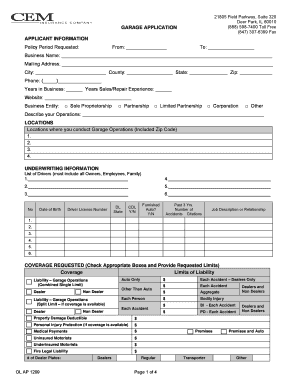
Get Garage Application Applicant Information Policy Period ...
How it works
-
Open form follow the instructions
-
Easily sign the form with your finger
-
Send filled & signed form or save
How to fill out the GARAGE APPLICATION APPLICANT INFORMATION Policy Period ... online
Filling out the garage application applicant information form online is a straightforward process. This guide will provide you with step-by-step instructions to complete the form accurately and efficiently, ensuring that all necessary details are captured effectively.
Follow the steps to fill out the garage application online.
- Click the ‘Get Form’ button to download the garage application form and open it in your preferred document editor.
- Begin by entering the policy period requested. Specify the start date in the 'From' field and the end date in the 'To' field.
- Provide your business name in the designated field, followed by your mailing address, city, county, state, and zip code.
- Fill in your phone number, years in business, and years of sales/repair experience in the respective fields.
- Enter your business website in the specified area and select the type of business entity that applies to you, such as sole proprietorship, partnership, corporation, etc.
- Describe your operations in the space provided, giving a brief overview of what your business does.
- List the locations where you conduct garage operations, including the zip codes for each location.
- For underwriting information, list all drivers including owners, employees, and family members. Include details like date of birth, driver's license number, and any relevant accident or citation history.
- In the coverage requested section, check the appropriate boxes for liability coverage and provide the requested limits.
- For additional auto coverage, provide details regarding specific vehicles and their values as required.
- Complete sections related to sales and repairs, detailing your gross receipts and operations. Answer any service-related questions as posed.
- Document your loss history for the last three years, including dates, amounts, and descriptions of any losses.
- Finally, review the entire form for accuracy, sign where indicated, and date it. Make sure to include the agency name and the agent's signature.
- Once all fields are completed, you can save your changes, download the form for your records, print it out, or share it as necessary.
Start completing your garage application online today for a seamless experience.
Garagekeepers coverage provides protection for damage to customer's vehicles due to the insured's legal liability. Coverage options are comprehensive (anything other than collision or overturn), specified causes of loss (fire, lightning, or explosion; theft; or mischief or vandalism) and collision or overturn.
Industry-leading security and compliance
US Legal Forms protects your data by complying with industry-specific security standards.
-
In businnes since 199725+ years providing professional legal documents.
-
Accredited businessGuarantees that a business meets BBB accreditation standards in the US and Canada.
-
Secured by BraintreeValidated Level 1 PCI DSS compliant payment gateway that accepts most major credit and debit card brands from across the globe.


