Loading
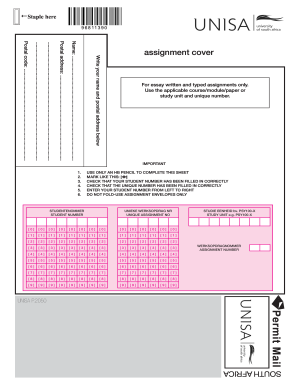
Get Unisa Assignment Cover Page Pdf 2020-2025
How it works
-
Open form follow the instructions
-
Easily sign the form with your finger
-
Send filled & signed form or save
How to fill out the Unisa Assignment Cover Page Pdf online
This guide provides comprehensive instructions on how to accurately complete the Unisa Assignment Cover Page Pdf online. By following these steps, users can ensure their assignment is properly formatted and submitted.
Follow the steps to complete the Unisa Assignment Cover Page Pdf efficiently.
- Click the ‘Get Form’ button to acquire the form and open it using your preferred online tool.
- In the designated field, write your name clearly. Use a standard format including your first name and last name.
- Enter your postal address in the appropriate section. Ensure that you include street addresses, city, and state.
- Fill in the postal code in the specified field. This should correspond to the postal code of your address.
- Look for the section labeled 'assignment cover,' where you should enter the applicable course/module or study unit code, along with the unique number assigned to your assignment.
- Follow the important instructions regarding the use of an HB pencil and ensure that you mark the required sections accurately.
- Double-check that your student number is correctly filled in from left to right.
- Confirm that you have entered the unique assignment number correctly.
- Remember not to fold the cover page; use assignment envelopes for submission.
- Once all the fields are complete, you can save the form, download it, or print it for your records.
Complete your documents online to ensure a smooth submission process.
For Unisa assignments, a commonly used font is Times New Roman, preferably at a 12-point size. However, other fonts such as Arial or Calibri are also acceptable. Using the right font is crucial when designing your Unisa Assignment Cover Page PDF to present your work professionally.
Industry-leading security and compliance
US Legal Forms protects your data by complying with industry-specific security standards.
-
In businnes since 199725+ years providing professional legal documents.
-
Accredited businessGuarantees that a business meets BBB accreditation standards in the US and Canada.
-
Secured by BraintreeValidated Level 1 PCI DSS compliant payment gateway that accepts most major credit and debit card brands from across the globe.


