Loading
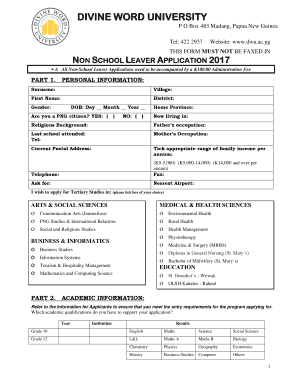
Get Dwu Non School Leaver Application Form 2021 2020-2025
How it works
-
Open form follow the instructions
-
Easily sign the form with your finger
-
Send filled & signed form or save
How to fill out the Dwu Non School Leaver Application Form 2021 online
Filling out the Dwu Non School Leaver Application Form 2021 online is a crucial step for those seeking admission to Divine Word University. This guide provides clear, step-by-step instructions to help you effectively complete the application form with ease.
Follow the steps to successfully complete your application
- Click the ‘Get Form’ button to download the Dwu Non School Leaver Application Form 2021 for filling out online.
- Begin with Part 1, which requests your personal information. Fill in your surname, first name, date of birth, and gender. Specify your village and district, and indicate if you are a PNG citizen by checking the appropriate box.
- Continue with your home province and current living area. Provide your religious background, along with your father's and mother's occupations. Include the last school attended and your telephone number.
- Indicate your current postal address. You will also need to select the appropriate income range for your family by ticking the relevant box.
- In the section where you wish to apply for tertiary studies, tick the box corresponding to your chosen field — whether it be arts and social sciences, medical and health sciences, business and informatics, or education.
- Move on to Part 2, which focuses on academic qualifications. Provide updates for your academic results at various levels, including Grade 10 and Grade 12, listing institutions and results clearly.
- Attach required documents, such as certified copies of your Grade 12 results and transcripts of any further study to support your application.
- Complete Part 3 by detailing your work experience, starting from the most recent position. List the employer, address, position, and key responsibilities.
- Obtain a recommendation from a community or religious leader, who should comment on your local church involvement and suitability for tertiary study.
- Indicate who will be paying your application fee by ticking the appropriate box and signing the form. Remember that a K100.00 administration fee must accompany your application, and the receipt should be included.
- Finally, save your changes, and once all information is accurately provided and verified, download the completed form, print it out, and share it as necessary to ensure it reaches the university.
Complete your Dwu Non School Leaver Application Form online today to secure your opportunity for tertiary studies.
Dakota Wesleyan University values integrity, service, and lifelong learning. These principles guide their educational philosophy and community engagement. When you apply via the DWU Non School Leaver Application Form 2021, you are not just joining a university; you are becoming part of a mission-driven community.
Industry-leading security and compliance
US Legal Forms protects your data by complying with industry-specific security standards.
-
In businnes since 199725+ years providing professional legal documents.
-
Accredited businessGuarantees that a business meets BBB accreditation standards in the US and Canada.
-
Secured by BraintreeValidated Level 1 PCI DSS compliant payment gateway that accepts most major credit and debit card brands from across the globe.


