Loading
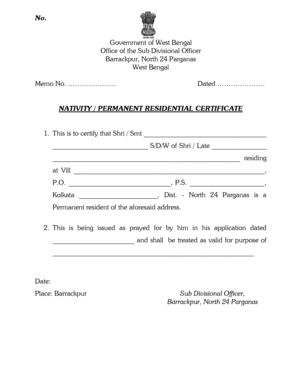
Get Residence Certificate 2020-2026
How it works
-
Open form follow the instructions
-
Easily sign the form with your finger
-
Send filled & signed form or save
How to fill out the Residence Certificate online
Filling out the Residence Certificate online can be a straightforward process when you understand each section of the form. This guide provides detailed, step-by-step instructions to help you complete the form accurately and efficiently.
Follow the steps to complete your Residence Certificate.
- Click the ‘Get Form’ button to access the Residence Certificate and open it in the editor.
- In the first section, provide the name of the individual for whom the certificate is being issued. Start with 'Shri' or 'Smt' followed by the full name. This denotes the person who is the subject of the certificate.
- Next, indicate the name of the father or spouse. Use 'S/D/W of Shri/Late' to specify their relationship to the individual named previously.
- Fill in the residential address, including village, post office, police station, and city. Take care to enter accurate details, as this is essential for the validity of the certificate.
- Provide the date of application in the specified section. Make sure this is accurate, as it will be referenced in future correspondences regarding the certificate.
- In the next field, state the intended purpose of the certificate clearly. This will help in its rightful processing.
- Finally, review all entries for accuracy. After ensuring that all information is correct, you can save changes, download, or print the completed document. Do not share the form until you verify its readiness.
Begin filling out your Residence Certificate online today for a seamless experience.
Filling out Form 8802 requires careful attention to detail. You'll need to provide personal information, specify the tax years for which you're requesting the residency certificate, and submit any required supporting documents. Using resources from platforms like uslegalforms can help demystify the form-filling process and improve accuracy.
Industry-leading security and compliance
US Legal Forms protects your data by complying with industry-specific security standards.
-
In businnes since 199725+ years providing professional legal documents.
-
Accredited businessGuarantees that a business meets BBB accreditation standards in the US and Canada.
-
Secured by BraintreeValidated Level 1 PCI DSS compliant payment gateway that accepts most major credit and debit card brands from across the globe.


