Loading
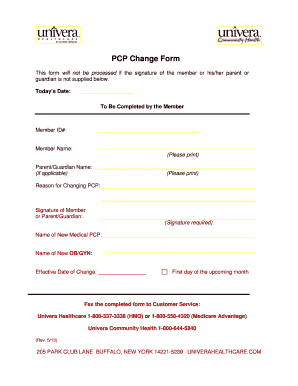
Get Pcp Change Form - Univera Healthcare
How it works
-
Open form follow the instructions
-
Easily sign the form with your finger
-
Send filled & signed form or save
How to fill out the PCP Change Form - Univera Healthcare online
Filling out the PCP Change Form for Univera Healthcare online can simplify the process of changing your primary care provider. This guide provides clear and supportive steps to help you navigate the form with ease.
Follow the steps to complete the PCP Change Form online.
- Click the ‘Get Form’ button to access the form and load it in the online editor.
- Enter today’s date in the designated field at the top of the form.
- Fill in your member ID number, ensuring the accuracy of the information.
- Print your full name clearly in the Member Name section.
- If applicable, include the name of your parent or guardian in the appropriate field, also ensuring clarity.
- Indicate the reason for changing your primary care provider in the provided section.
- Sign the form in the Signature of Member or Parent/Guardian field. Ensure that you comply with the signature requirement.
- Enter the name of your new medical primary care provider in the specified space.
- If changing your OB/GYN, include the name of the new provider in the relevant field.
- Specify the effective date of the change, which should be the first day of the upcoming month.
- Once all necessary fields are completed, review the form for accuracy before submission.
- Fax the completed form to the appropriate customer service number for your plan: 1-800-337-3338 for HMO, 1-800-558-4320 for Medicare Advantage, or 1-800-644-5840 for Univera Community Health.
Complete your PCP Change Form online today for a seamless transition.
0:47 4:11 Copy and Paste Tricks using The Logo Creator - YouTube YouTube Start of suggested clip End of suggested clip And then simply right-click over it copy. The image go back to the logo creator. And under the EditMoreAnd then simply right-click over it copy. The image go back to the logo creator. And under the Edit menu paste. Your image boom. Get your puppy tada.
Industry-leading security and compliance
US Legal Forms protects your data by complying with industry-specific security standards.
-
In businnes since 199725+ years providing professional legal documents.
-
Accredited businessGuarantees that a business meets BBB accreditation standards in the US and Canada.
-
Secured by BraintreeValidated Level 1 PCI DSS compliant payment gateway that accepts most major credit and debit card brands from across the globe.


