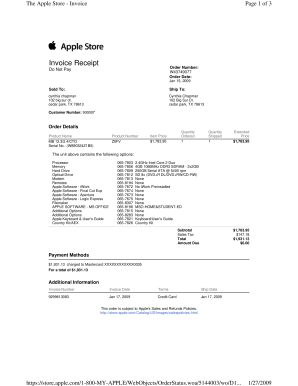
Get Apple Receipt Template 2020-2025
How it works
-
Open form follow the instructions
-
Easily sign the form with your finger
-
Send filled & signed form or save
Tips on how to fill out, edit and sign Apple Receipt Template online
How to fill out and sign Apple Receipt Template online?
Get your online template and fill it in using progressive features. Enjoy smart fillable fields and interactivity. Follow the simple instructions below:
The era of troubling intricate tax and legal paperwork has concluded. With US Legal Forms, the process of filling out legal documents is stress-free. The premier editor is readily accessible, providing you with a variety of helpful tools for completing an Apple Receipt Template. These suggestions, along with the editor, will assist you throughout the entire process.
We make filling out any Apple Receipt Template more effortless. Begin now!
- Click on the Get Form button to begin filling out.
- Activate the Wizard mode on the top toolbar to receive additional guidance.
- Fill in each editable area.
- Ensure that the information you enter into the Apple Receipt Template is current and precise.
- Specify the date for the document using the Date function.
- Select the Sign option and create an electronic signature. You can choose from three methods: typing, drawing, or capturing one.
- Double-check that each field has been correctly filled.
- Click Done in the top right corner to save or send the template. There are multiple ways to receive the document: as an email attachment, via traditional mail, or as an immediate download.
How to Alter Get Apple Receipt Template 2020: Personalize Forms Online
Experience a hassle-free and paperless method of adjusting Get Apple Receipt Template 2020. Utilize our reliable online service and save significant time.
Creating each document, including Get Apple Receipt Template 2020, from the ground up is time-consuming, so having a dependable solution with pre-uploaded template forms can do wonders for your efficiency.
However, altering them can pose a challenge, particularly with files in PDF format. Fortunately, our extensive library has a built-in editor that allows you to swiftly finalize and modify Get Apple Receipt Template 2020 without needing to leave our site, preventing you from wasting hours working on your forms. Here’s what you can achieve with your file using our service:
Whether you need to execute editable Get Apple Receipt Template 2020 or any other template available in our collection, you're making progress with our online document editor. It's simple and secure and doesn’t necessitate any specialized technical knowledge. Our web-based tool is engineered to handle practically everything you can envision regarding file editing and fulfillment.
Put aside the antiquated methods of managing your documents. Opt for a more effective solution to ease your tasks and make them less dependent on paper.
- Step 1. Locate the necessary form on our site.
- Step 2. Click Get Form to open it in the editing interface.
- Step 3. Utilize our specialized editing tools that allow you to add, delete, annotate, and highlight or obscure text.
- Step 4. Create and insert a legally-binding signature to your document by using the sign option available in the top toolbar.
- Step 5. If the template layout is unsatisfactory, use the tools on the right to remove, add, and reorder pages.
- Step 6. Incorporate fillable fields so that other individuals can be invited to complete the template (if relevant).
- Step 7. Share or distribute the document, print it, or select the format you wish to receive the document in.
To create a receipt template, you can use various online tools or software like Apple Pages. Start by outlining the essential elements such as sender and receiver information, item details, and totals. Using an Apple Receipt Template can simplify this process by providing a structured format.
Industry-leading security and compliance
-
In businnes since 199725+ years providing professional legal documents.
-
Accredited businessGuarantees that a business meets BBB accreditation standards in the US and Canada.
-
Secured by BraintreeValidated Level 1 PCI DSS compliant payment gateway that accepts most major credit and debit card brands from across the globe.


