Loading
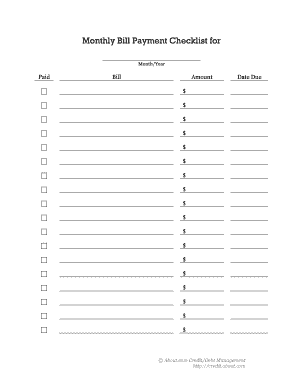
Get Fpl 2020-2026
How it works
-
Open form follow the instructions
-
Easily sign the form with your finger
-
Send filled & signed form or save
How to fill out the Fpl online
The Fpl, or monthly bill payment checklist, is a useful tool for organizing your financial responsibilities each month. This guide provides step-by-step instructions on how to fill out the form online effectively.
Follow the steps to complete your monthly bill payment checklist.
- Use the ‘Get Form’ button to access the Fpl and display it in your online editor.
- In the first section, fill in the month and year for which you are tracking your bill payments. This is crucial for keeping your financial records organized.
- Next, list each bill you need to pay for the month in the designated 'Bill' column. Be sure to include all necessary bills to ensure you have a comprehensive overview of your monthly expenses.
- For each bill, fill in the corresponding 'Amount' to the right of the bill name. This will help you track how much you owe for each item.
- Once you have entered the amounts, you will notice checkboxes next to each bill. Use these boxes to indicate whether each bill has been paid. This visual confirmation can assist you in following through with your payments.
- Continue filling in bills and their amounts until you have accounted for all monthly expenses. Ensure accuracy in your entries for effective budgeting.
- After completing the form, review all entries for errors or omissions to ensure that your records are accurate.
- Once you are satisfied with the information filled out, you can save your changes, download the form for future reference, print a physical copy, or share it with others as needed.
Start filling out your documents online today to stay organized and on top of your monthly bills.
Filing a flight plan creates a safety net while you are in the air. It informs air traffic control about your intended route and estimated time of arrival. This not only allows for better coordination but also ensures that help can be dispatched quickly in case of emergencies.
Industry-leading security and compliance
US Legal Forms protects your data by complying with industry-specific security standards.
-
In businnes since 199725+ years providing professional legal documents.
-
Accredited businessGuarantees that a business meets BBB accreditation standards in the US and Canada.
-
Secured by BraintreeValidated Level 1 PCI DSS compliant payment gateway that accepts most major credit and debit card brands from across the globe.


