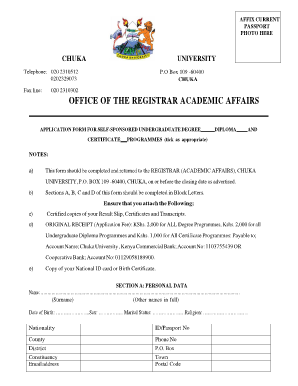
Get Chuka University Online Registration 2020-2025
How it works
-
Open form follow the instructions
-
Easily sign the form with your finger
-
Send filled & signed form or save
How to fill out the Chuka University Online Registration online
Filling out the Chuka University Online Registration form is a straightforward process that requires attention to detail. This guide will walk you through each section of the form, ensuring that you provide all necessary information accurately and completely.
Follow the steps to successfully complete your online registration.
- Press the ‘Get Form’ button to access the form and open it in your preferred editor.
- In Section A, enter your personal data in block letters. This includes your surname, other names, date of birth, sex, marital status, religion, nationality, ID/passport number, county, phone number, district, P.O. box, constituency, email address, town, and postal code.
- In Section B, provide your academic history. Fill in the names of secondary schools attended along with the years and grades received. Include any other relevant qualifications, stating the institution, year, and qualification/award.
- In Section C, specify the courses you wish to apply for by stating whether you are applying for a degree, diploma, or certificate. Indicate the title of the courses, the preferred mode of study (Regular, Evening, Weekend, or School-based mode), and your preferred campus (Chuka, Embu Town, or Igembe). If previously admitted to Chuka University College, provide your previous registration number and reasons for re-applying. Mention how you intend to finance your studies.
- In Section D, make a declaration by certifying the correctness of the information provided. Sign and date the declaration. If applicable, include the name of your employer, along with any recommendation and designation.
- Section E is for official use only. This section includes recommendations from the Head of Department, Dean of Faculty, Deans Committee, and final approval by the Registrar. These sections are to be completed by university officials.
- After completing all sections, review the form for accuracy. Attach certified copies of relevant academic documents, the original application fee receipt, and a copy of your National ID card or birth certificate. Once verified, save changes, download, print, or share the completed form as needed.
Complete your registration form online today and take the first step toward your academic journey.
To access the Chuka University student portal, visit the official university website and look for the portal login section. You will need your student credentials to log in, which you receive upon successful Chuka University Online Registration. This student portal is essential for managing your academic information, accessing resources, and staying updated with university announcements. Make sure you keep your login details secure for easy access.
Industry-leading security and compliance
-
In businnes since 199725+ years providing professional legal documents.
-
Accredited businessGuarantees that a business meets BBB accreditation standards in the US and Canada.
-
Secured by BraintreeValidated Level 1 PCI DSS compliant payment gateway that accepts most major credit and debit card brands from across the globe.


