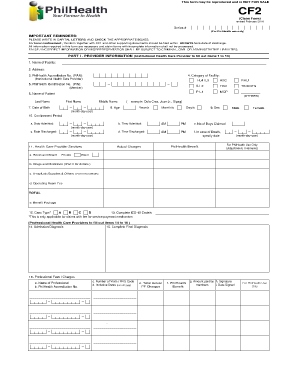
Get Cf2 Philhealth
How it works
-
Open form follow the instructions
-
Easily sign the form with your finger
-
Send filled & signed form or save
Tips on how to fill out, edit and sign Cf2 Philhealth online
How to fill out and sign Cf2 Philhealth online?
Get your online template and fill it in using progressive features. Enjoy smart fillable fields and interactivity.Follow the simple instructions below:
Locating a certified expert, arranging an appointment, and arriving at the office for a confidential discussion renders completing a Cf2 Form from start to finish exhausting.
US Legal Forms enables you to swiftly create legally-compliant documents based on pre-existing web-based templates.
Quickly create a Cf2 Form without the necessity of consulting experts. More than 3 million users are already benefiting from our exclusive collection of legal forms. Join us now and acquire access to the premier assortment of online templates. Experience it firsthand!
- Locate the Cf2 Form you need.
- Access it using the online editor and commence editing.
- Complete the blank fields; names of involved parties, addresses, and contact numbers, etc.
- Personalize the gaps with specific fillable sections.
- Insert the date and affix your electronic signature.
- Click on Done after reviewing everything.
- Store the finalized document to your device or print it as a physical copy.
How to modify Get Cf2 Philhealth: personalize forms online
Streamline your documentation process and tailor it to your needs with just a few clicks. Complete and endorse Get Cf2 Philhealth using a powerful yet user-friendly online editor.
Creating documents is consistently challenging, especially when you grapple with it sporadically. It requires you to adhere to all procedures and thoroughly populate all segments with correct and precise information. However, it frequently happens that you may want to alter the form or add additional sections for completion. If you wish to enhance Get Cf2 Philhealth before sending it, the simplest method is to utilize our robust yet easy-to-use online editing tools.
This comprehensive PDF editing tool allows you to swiftly and effortlessly finalize legal documents from any device with internet access, make straightforward modifications to the template, and insert additional fillable sections. The service allows you to choose a specific zone for each type of data, such as Name, Signature, Currency, and SSN, etc. You can designate them as mandatory or conditional and determine who should fill each section by assigning them to a designated recipient.
Our editor is a flexible multi-featured online solution that can assist you in swiftly and easily adjusting Get Cf2 Philhealth and other templates to meet your specifications. Enhance document preparation and submission duration and ensure your paperwork appears impeccable without any difficulty.
- Access the required file from the repository.
- Complete the gaps with Text and drag Check and Cross tools to the checkboxes.
- Utilize the right-hand toolbar to alter the template by adding new fillable zones.
- Choose the sections based on the type of data you wish to collect.
- Make these sections mandatory, optional, and conditional and organize their sequence.
- Allocate each section to a particular individual with the Add Signer function.
- Confirm that you’ve made all the required modifications and click Done.
CF1 refers to the initial form for enrollment in PhilHealth, while CF2 specifically pertains to claims for medical benefits. Each form serves a distinct purpose in the PhilHealth process. Being familiar with CF1 and CF2 PhilHealth is key to navigating your membership and claims efficiently.
Industry-leading security and compliance
-
In businnes since 199725+ years providing professional legal documents.
-
Accredited businessGuarantees that a business meets BBB accreditation standards in the US and Canada.
-
Secured by BraintreeValidated Level 1 PCI DSS compliant payment gateway that accepts most major credit and debit card brands from across the globe.


