Loading
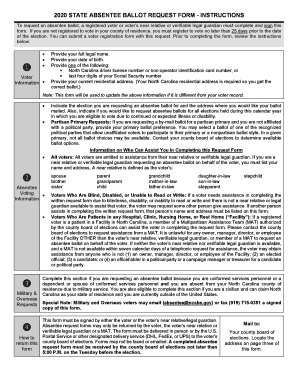
Get Nc State Absentee Ballot Request Form 2020-2025
How it works
-
Open form follow the instructions
-
Easily sign the form with your finger
-
Send filled & signed form or save
How to fill out the NC State Absentee Ballot Request Form online
Filling out the NC State Absentee Ballot Request Form online is a straightforward process that ensures you can participate in elections even when you cannot vote in person. This guide provides clear, step-by-step instructions to help you complete the form accurately.
Follow the steps to complete the form effectively
- Press the ‘Get Form’ button to access the absentee ballot request form and open it in your digital editor.
- In the voter information section, enter your full legal name, date of birth, and either your North Carolina driver license number or the last four digits of your Social Security number. Make sure to include your current residential address to receive the correct ballot.
- In the absentee voting information section, specify the election date for which you are requesting an absentee ballot and the mailing address where you would like to receive it. Indicate if you want to request absentee ballots for all elections during the year due to continued illness or disability.
- If requesting on behalf of a near relative or legal guardian, fill in their name, relationship, and address in the provided fields.
- If the voter needs assistance due to blindness, disability, or inability to read or write, provide the name and address of the person assisting. If applicable, indicate if the voter is in a healthcare facility.
- Complete the military and overseas voting section if applicable, and provide the necessary mailing, email, or fax details for ballot delivery.
- Both the voter and the near relative/legal guardian (if applicable) must sign the form and date it.
- After filling out the form, save your changes, and choose your option to download, print, or share the completed form.
Start filling out your NC State Absentee Ballot Request Form online today to ensure your voice is heard in the upcoming elections.
Industry-leading security and compliance
US Legal Forms protects your data by complying with industry-specific security standards.
-
In businnes since 199725+ years providing professional legal documents.
-
Accredited businessGuarantees that a business meets BBB accreditation standards in the US and Canada.
-
Secured by BraintreeValidated Level 1 PCI DSS compliant payment gateway that accepts most major credit and debit card brands from across the globe.


