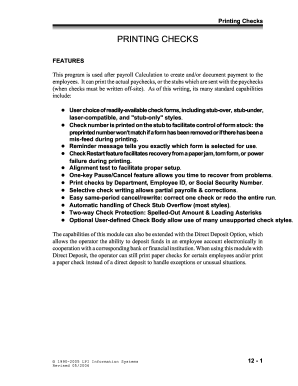
Get Check Stub 2020-2026
How it works
-
Open form follow the instructions
-
Easily sign the form with your finger
-
Send filled & signed form or save
How to fill out the Check Stub online
Filling out a Check Stub online is a straightforward process that allows users to document employee payments accurately. This guide will provide clear, step-by-step instructions on how to complete each section of the Check Stub form.
Follow the steps to complete your Check Stub form online effectively.
- Click the ‘Get Form’ button to obtain the Check Stub form and open it in your preferred online editor.
- Select the type of check form you wish to use. You will find options for various formats such as stub-over, stub-under, and stub-only styles.
- Enter the check date. Use one of the payroll system formats: MMDDYY, MM-DD-YY, or MM/DD/YY. Ensure it reflects the correct payroll period.
- Input the first check number to be printed. This should be carefully entered as it will affect payroll records.
- Fill in the employee details, including name, address, and employee ID. Make sure that the information matches the payroll records.
- Enter the pay amount for the corresponding employee. Ensure it reflects the correct payment for the period.
- If necessary, you can perform an alignment test to ensure that all printed information is correctly positioned on the stub.
- Once all entries are complete, review the form for accuracy. Make any necessary corrections.
- Finally, save your changes, and you may choose to download, print, or share the completed Check Stub form via online options available.
Start filling out your Check Stub online today to ensure your payroll records are precise and up to date.
To get your check stubs online, you can visit the US Legal Forms website. Our platform offers a simple process to generate and access your check stubs with ease. First, register for an account, then browse our templates specifically designed for check stubs. Once you complete the necessary information, you can download your check stubs instantly, ensuring you have all the documentation you need at your fingertips.
Industry-leading security and compliance
-
In businnes since 199725+ years providing professional legal documents.
-
Accredited businessGuarantees that a business meets BBB accreditation standards in the US and Canada.
-
Secured by BraintreeValidated Level 1 PCI DSS compliant payment gateway that accepts most major credit and debit card brands from across the globe.


