Loading
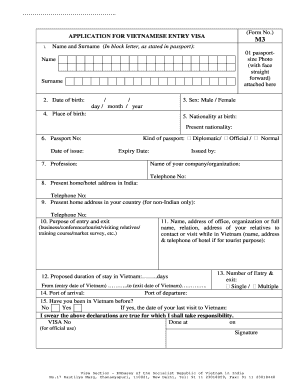
Get Application For Entry And Exit Visa M3 - Iv Source
How it works
-
Open form follow the instructions
-
Easily sign the form with your finger
-
Send filled & signed form or save
How to fill out the Application For Entry And Exit Visa M3 - IV Source online
Filling out the Application For Entry And Exit Visa M3 - IV Source can be a simpler and more efficient process when completed online. This guide will provide you with comprehensive steps to ensure your application is filled out accurately.
Follow the steps to complete your visa application effortlessly.
- Click ‘Get Form’ button to obtain the form and open it in the editor.
- Begin by entering your name and surname in block letters as stated in your passport. Ensure that your details are accurate, as these will be verified.
- Fill in your date of birth using the provided format (day/month/year). Check for any discrepancies to prevent issues later.
- Indicate your sex by selecting either 'Male' or 'Female' from the options provided.
- State your place of birth. This information is necessary for identification purposes.
- List your nationality at birth followed by your present nationality. Make sure the information is consistent with your identification documents.
- Enter your passport number, including the date of issue and kind of passport (diplomatic, official, or normal). Also, provide the expiry date of your passport.
- Include your profession and the authority that issued your passport. Specify the name of your company or organization, along with a contact telephone number.
- Provide your current home or hotel address in India and an accompanying telephone number.
- If you are not an Indian national, fill in your home address in your country along with a contact number.
- Describe the purpose of your entry and exit. Choose from the predefined options such as business, conference, tourist, visiting relatives, training course, or market survey.
- Detail the name and address of any offices or organizations you plan to visit in Vietnam, or provide the contact information of relatives you will be visiting. Include the hotel address if traveling for tourism.
- Indicate your proposed duration of stay in Vietnam along with the entry and exit dates.
- Select the number of entries and exits as either single or multiple.
- Identify your port of arrival and port of departure for your travel to and from Vietnam.
- Answer whether you have previously visited Vietnam. If yes, provide the date of your last visit.
- Review the declarations you made in the application to ensure they are accurate, as you will be taking responsibility for this information.
- Once all fields are complete, save your changes. You can then download, print, or share the form as needed.
Complete your application for the Entry And Exit Visa M3 - IV Source online today.
Android CheckBox class is the subclass of CompoundButton class. It is generally used in a place where user can select one or more than choices from a given list of choices. For example, selecting hobbies. It has two states – checked or unchecked.
Industry-leading security and compliance
US Legal Forms protects your data by complying with industry-specific security standards.
-
In businnes since 199725+ years providing professional legal documents.
-
Accredited businessGuarantees that a business meets BBB accreditation standards in the US and Canada.
-
Secured by BraintreeValidated Level 1 PCI DSS compliant payment gateway that accepts most major credit and debit card brands from across the globe.


