Loading
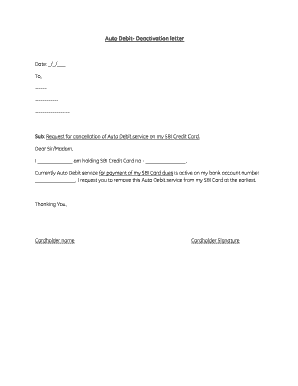
Get Sbi Credit Card Auto Debit Deactivation Online 2020-2025
How it works
-
Open form follow the instructions
-
Easily sign the form with your finger
-
Send filled & signed form or save
How to fill out the Sbi Credit Card Auto Debit Deactivation Online
Deactivating the auto debit service for your Sbi credit card is a straightforward process that can be completed online. This guide provides step-by-step instructions to ensure that you can easily fill out the necessary form to request the cancellation of the service.
Follow the steps to successfully complete the form online.
- Click ‘Get Form’ button to obtain the form and open it in the editor.
- Fill in the date at the top of the form where indicated, using the format _/_/___.
- Address the letter by including the name or designation of the recipient in the blank space provided.
- In the body of the letter, write your full name where it says 'I _____________'.
- Enter your SBI credit card number in the space labeled 'credit card no - _______________'.
- Provide your bank account number in the line that states 'bank account number ___________.' Ensure this is accurate.
- Conclude the letter with a polite request for the removal of the auto debit service, ensuring clarity in your request.
- Sign the document by writing your name at the bottom in the section labeled 'Cardholder name'.
- Finalize your submission by adding your signature in the designated area for 'Cardholder Signature'.
- Once all fields are filled out correctly, save the changes, and consider downloading, printing, or sharing the document as necessary.
Complete your documents online to manage your Sbi credit card services efficiently.
To remove your card from auto debit, log into your SBI online banking account. In the auto debit management section, you will find options to deactivate any linked cards through SBI Credit Card Auto Debit Deactivation Online. This process makes it easy to manage your credit card and avoid unforeseen charges.
Industry-leading security and compliance
US Legal Forms protects your data by complying with industry-specific security standards.
-
In businnes since 199725+ years providing professional legal documents.
-
Accredited businessGuarantees that a business meets BBB accreditation standards in the US and Canada.
-
Secured by BraintreeValidated Level 1 PCI DSS compliant payment gateway that accepts most major credit and debit card brands from across the globe.


