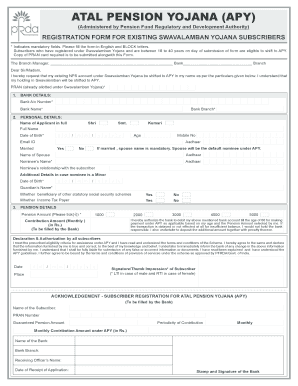
Get Apy Form
How it works
-
Open form follow the instructions
-
Easily sign the form with your finger
-
Send filled & signed form or save
How to fill out the Apy Form online
The Apy Form is an essential document for individuals looking to register for the Atal Pension Yojana, particularly those transitioning from the Swavalamban Yojana. This guide provides clear, step-by-step instructions to assist users of all backgrounds in completing the form accurately online.
Follow the steps to complete the Apy Form efficiently.
- Click the ‘Get Form’ button to access the Apy Form. Ensure that you can view it in your preferred online format.
- Begin by providing your PRAN (Permanent Retirement Account Number) that was allotted under the Swavalamban Yojana. This field is mandatory and must be filled in accurately.
- Fill in your bank details, including Bank Account Number and Bank Name. Make sure to double-check for accuracy as this information is critical for future transactions.
- Input your personal details. This section includes your full name, date of birth, age, mobile number, and email ID. Make sure to enter this information clearly and correctly.
- Confirm your marital status. If you are married, you are required to provide your spouse's name and Aadhaar number. This information will automatically make your spouse the default nominee under the Apy scheme.
- If applicable, include nominees’ details such as Nominee’s Name, Aadhaar number, and their relationship with you. If the nominee is a minor, you will need to specify the date of birth and the guardian’s name.
- Indicate whether you are a beneficiary of other social security schemes and confirm your status as an income tax payer.
- Select your desired pension amount by ticking the appropriate box for options between ₹1000 to ₹5000. This will influence the monthly contribution you are committing to.
- Read and acknowledge the declaration stating your eligibility for the Apy scheme. Ensure you understand the terms and conditions before signing the form.
- Lastly, fill in the date and place of signing before adding your signature or thumb impression. Ensure that male subscribers use the Left Thumb Impression (LTI) while female subscribers use the Right Thumb Impression (RTI).
- Once you have completed the form, save any changes made. You may then download, print, or share the completed form as per your requirements.
Complete and submit your Apy Form online today to secure your future pension benefits.
To calculate the APY formula, you must gather the annual interest rate and determine the compounding frequency. You can use the formula: APY = (1 + r/n)^(nt) - 1. Take the annual interest rate, divide it by the number of compounding periods, and then apply the formula accordingly to find the APY. Additionally, our USLegalForms platform provides resources and tools that can assist you in understanding and applying the APY form to your financial advantage.
Industry-leading security and compliance
-
In businnes since 199725+ years providing professional legal documents.
-
Accredited businessGuarantees that a business meets BBB accreditation standards in the US and Canada.
-
Secured by BraintreeValidated Level 1 PCI DSS compliant payment gateway that accepts most major credit and debit card brands from across the globe.


