Loading
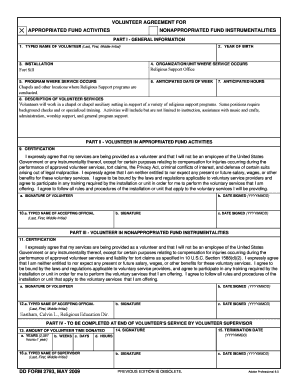
Get Dd Form 2793
How it works
-
Open form follow the instructions
-
Easily sign the form with your finger
-
Send filled & signed form or save
How to fill out the Dd Form 2793 online
Dd Form 2793 is designed for documenting volunteer agreements for activities involving appropriated and nonappropriated fund instrumentalities. This guide provides step-by-step instructions to help you fill out this form online accurately and efficiently.
Follow the steps to complete the Dd Form 2793 online.
- Click ‘Get Form’ button to acquire the form and open it in the online editor.
- Begin by entering the typed name of the volunteer in the designated field, ensuring to include the last name, first name, and middle initial.
- Input the year of birth in the appropriate field.
- Specify the installation information, such as 'Fort Sill', in the relevant section.
- Indicate the organization or unit where the service will take place, such as 'Religious Support Office'.
- Fill in the program where the service occurs and the anticipated days of the week in the designated fields.
- Provide the anticipated hours of service for the volunteer activities.
- Describe the volunteer services in detail, including any necessary background checks and specialized training required.
- Review and confirm the certification statements, then sign in the space provided for the volunteer's signature and date.
- Enter the typed name of the accepting official, followed by their signature and the date.
- Complete the nonappropriated fund instrumentalities parts by providing the same certification agreement, signature, and date for both the volunteer and accepting official.
- At the end of the volunteer's service, the supervisor should record the amount of volunteer time donated, and provide their name, signature, and termination date.
- Once all information is filled in, users can save the changes, download a copy, print the form, or share it as necessary.
Complete the Dd Form 2793 online today to facilitate your volunteer activities.
A footer is text such as a name or page number that can be automatically displayed at the bottom of each page of a printed document. Compare header. [computing]
Industry-leading security and compliance
US Legal Forms protects your data by complying with industry-specific security standards.
-
In businnes since 199725+ years providing professional legal documents.
-
Accredited businessGuarantees that a business meets BBB accreditation standards in the US and Canada.
-
Secured by BraintreeValidated Level 1 PCI DSS compliant payment gateway that accepts most major credit and debit card brands from across the globe.


