Loading
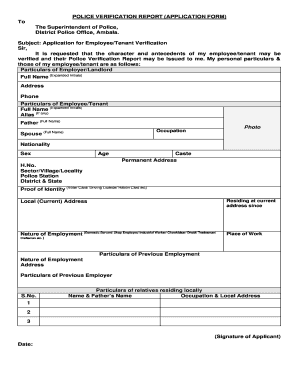
Get पुलिस वेरिफिकेशन डाउनलोड
How it works
-
Open form follow the instructions
-
Easily sign the form with your finger
-
Send filled & signed form or save
How to fill out the पुलिस वेरिफिकेशन डाउनलोड online
Filling out the पुलिस वेरिफिकेशन डाउनलोड form is an essential process for individuals seeking verification for employees or tenants. This guide provides detailed instructions to help users complete the form accurately and efficiently.
Follow the steps to complete the form effectively.
- Press the ‘Get Form’ button to access the form and open it for completion.
- In the section for particulars of employer or landlord, provide your full name, address, and phone number. Ensure that your name is written in expanded initials.
- Next, fill in the particulars of your employee or tenant. This includes their full name (with expanded initials), any alias they may have, their father’s full name, and their spouse's name, if applicable.
- Upload a recent passport-sized photo of the employee or tenant in the designated space.
- Provide the occupation of the employee or tenant along with their nationality, sex, age, caste, and permanent address including house number, sector, village, or locality.
- Indicate the local (current) address where the employee or tenant resides, along with the duration of residence at the current address.
- Detail the nature of employment, specifying if it's for domestic work, a shop, industrial work, etc., along with the exact place of work.
- If applicable, include the particulars of any previous employment, providing the nature of employment and the address of the previous employer.
- List the particulars of relatives residing locally, including their names, fathers' names, occupations, and local addresses if there are any.
- Finally, ensure to sign the application and record the date. Attach any necessary documents as indicated.
- Once all fields are correctly filled, you can save changes, download, print, or share the completed form as needed.
Complete your police verification documents online today!
ई-फॉर्म डाउनलोड करने के लिए उम्मीदवारों को सबसे पहले CCTNS-Citizen portal की आधिकारिक वेबसाइट पर जाएँ। वहां होम पेज में आपको E-form download का विकल्प दिखाई देगा वहां क्लिक करें। अब आपके सामने ई-फॉर्म खुल जाता है उम्मीदवार फॉर्म में पूछी गयी जानकारियों को दर्ज करें। सभी जानकारी को भर कर डाउनलोड कर लें।
Industry-leading security and compliance
US Legal Forms protects your data by complying with industry-specific security standards.
-
In businnes since 199725+ years providing professional legal documents.
-
Accredited businessGuarantees that a business meets BBB accreditation standards in the US and Canada.
-
Secured by BraintreeValidated Level 1 PCI DSS compliant payment gateway that accepts most major credit and debit card brands from across the globe.


