Loading
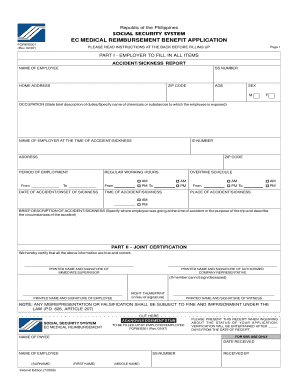
Get Sss Form
How it works
-
Open form follow the instructions
-
Easily sign the form with your finger
-
Send filled & signed form or save
How to fill out the Sss Form online
Filling out the Sss Form online can be a straightforward process if you follow the right steps. This guide provides a detailed overview of each component of the form to help users complete it accurately and efficiently.
Follow the steps to complete the form online.
- Click the ‘Get Form’ button to obtain the form and open it in your preferred online editor.
- Fill in the employer's section entirely. This includes details such as the employee's name, social security number, home address, age, sex, occupation, and employer's information at the time of the accident or sickness.
- Provide specific accident or sickness details, including the date, time, and location of the incident. Describe the circumstances surrounding the accident or illness accurately.
- Complete the joint certification section, ensuring that the signatures of the immediate supervisor, authorized company representative, and employee are included, along with a witness if necessary.
- In the case of a vehicular accident, medico-legal incident, or work-related illness, attach the required supporting documents as specified in the instructions.
- If you are the payee or claimant, proceed to fill in the respective information, including your address and ECC ID number.
- For medical information, ensure the hospital and doctor sections are filled in correctly, including diagnosis and services rendered.
- Finally, review all entered information for accuracy and completeness. You can then save changes, download, print, or share the filled form as needed.
Complete your documents online today to streamline your application process.
You can get a Selective Service form from multiple sources. Check your local post office for a physical copy, or visit the selective service system's website for a downloadable version. This accessibility ensures you can easily find the form when needed.
Industry-leading security and compliance
US Legal Forms protects your data by complying with industry-specific security standards.
-
In businnes since 199725+ years providing professional legal documents.
-
Accredited businessGuarantees that a business meets BBB accreditation standards in the US and Canada.
-
Secured by BraintreeValidated Level 1 PCI DSS compliant payment gateway that accepts most major credit and debit card brands from across the globe.


