Loading
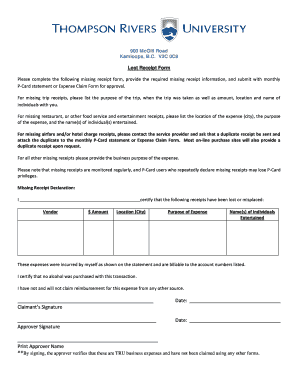
Get Missing Receipt Form Template
How it works
-
Open form follow the instructions
-
Easily sign the form with your finger
-
Send filled & signed form or save
How to fill out the Missing Receipt Form Template online
This guide provides clear instructions on how to complete the Missing Receipt Form Template online. Follow the steps outlined to ensure that all required information is accurately provided.
Follow the steps to successfully complete the Missing Receipt Form Template
- Click ‘Get Form’ button to obtain the form and open it in the editor.
- Begin by providing your name in the Claimant's Signature field at the bottom of the form.
- In the Missing Receipt Declaration section, specify each missing receipt by listing the vendor name, the amount spent, the city where the expense took place, and the purpose of the expense.
- If there were any individuals entertained during the expense, include their names in the provided space.
- For missing trip receipts, detail the purpose and date of the trip, along with the location and the individuals present.
- For missing meal or entertainment receipts, make sure to describe the place, purpose, and the individuals involved.
- If the expense relates to airfare or hotel charges, remember to request a duplicate receipt from the service provider and attach it to the monthly statement.
- Complete the certification statement confirming that you have not claimed the expense elsewhere and that no alcohol was purchased.
- Ensure that the form is signed and dated by both you and an approver, including the printed name of the approver.
- With all sections completed, save your changes, and consider downloading or printing the form for your records or to share as necessary.
Start completing your Missing Receipt Form Template online today for efficient processing!
To attach a missing receipt affidavit to an expense entry: On the expense report, click Receipts > Missing Receipt Affidavit. The Missing Receipt Affidavit window opens.
Industry-leading security and compliance
US Legal Forms protects your data by complying with industry-specific security standards.
-
In businnes since 199725+ years providing professional legal documents.
-
Accredited businessGuarantees that a business meets BBB accreditation standards in the US and Canada.
-
Secured by BraintreeValidated Level 1 PCI DSS compliant payment gateway that accepts most major credit and debit card brands from across the globe.


