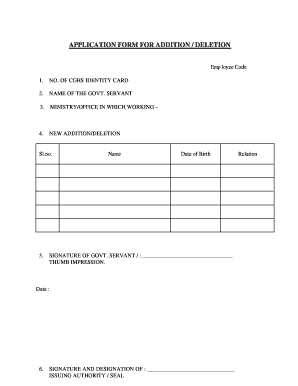
Get Add Family Member In Cghs Card
How it works
-
Open form follow the instructions
-
Easily sign the form with your finger
-
Send filled & signed form or save
How to fill out the Add Family Member In Cghs Card online
This guide provides clear steps for completing the Add Family Member In Cghs Card application form online. It is designed to assist users in efficiently filling out the required fields for adding or deleting a family member to their CGHS card.
Follow the steps to successfully complete your application
- Click ‘Get Form’ button to access the application form and open it for editing.
- Begin by entering your employee code in the designated field. This code is unique to you and identifies your records within the system.
- Next, provide the number of your existing CGHS identity card. This information links your application to your current CGHS account.
- Fill in your name as the government servant in the appropriate section. Ensure that you use the name that corresponds with your official records.
- Specify the ministry or office where you are currently employed. This helps in validating your application.
- Choose whether you are requesting a new addition or deletion of a family member from your CGHS card.
- In the table provided, enter the serial number, name, date of birth, and relation for the family member being added or deleted.
- At the bottom of the form, provide your signature and thumb impression to authenticate your application.
- Include the date of signing the form for accurate record-keeping.
- Finally, ensure that the issuing authority's signature and designation are included along with the official seal. This step is crucial for the approval of your request.
- Once you have filled out all the required information, save your changes. You may print, download, or share the completed form as needed.
Begin the process of adding or deleting a family member on your CGHS card by filling out the application form online today.
The DIR-12 form is used for the appointment, reappointment, or resignation of directors in a company. This form plays a crucial role in managing a company’s governance and ensuring compliance with legal norms. By using USLegalForms, you can easily obtain and fill out the DIR-12 form, simplifying the process while considering your options to add a family member in CGHS Card.
Fill Add Family Member In Cghs Card
Family members who are wholly dependent upon the Central Government employee are normally expected to reside with the primary card holder. Step 2: Enter the beneficiary Id of any of the family members and the Password in the screen shown above. Can we make separate cards and include family members? If you are serving employee then register your daughters name in service book and then feel the form for CGHS. To add the names of family members in CGHS Plastic card, employee should fill their details filled in application form with attached photo. How do I fill this out? Can we make separate cards and include family members? 4 before filling up this column}. S.No. Name of Family member. Family members of CGHS beneficiaries needing inclusion in the plan.
Industry-leading security and compliance
-
In businnes since 199725+ years providing professional legal documents.
-
Accredited businessGuarantees that a business meets BBB accreditation standards in the US and Canada.
-
Secured by BraintreeValidated Level 1 PCI DSS compliant payment gateway that accepts most major credit and debit card brands from across the globe.


