Loading
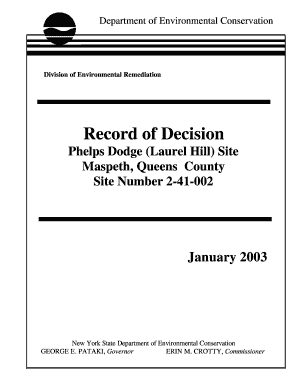
Get Laurel Hill Site Record Of Decision - 20130906 (pdf) - Dot Ny
How it works
-
Open form follow the instructions
-
Easily sign the form with your finger
-
Send filled & signed form or save
How to use or fill out the Laurel Hill Site Record Of Decision - 20130906 (PDF) - Dot Ny online
Filling out the Laurel Hill Site Record Of Decision form can seem complex, but with this guide, you will find clear instructions that facilitate the process. This document is important for managing environmental remediation and ensuring compliance with legal standards.
Follow the steps to fill out the Laurel Hill Site Record Of Decision form effectively.
- Press the ‘Get Form’ button to download the form and open it using your preferred PDF editor.
- Begin with the declaration statement. Fill out any required fields that may specify the purpose of the document, including the site name and site number.
- Proceed to the assessment section. Provide detailed descriptions of the site, including any historical significance and previous investigations.
- In the next section, describe the selected remedy. Ensure to list all components outlined in the document, such as excavation methods and monitoring plans.
- Check the New York State Department of Health acceptance statement to confirm compliance with health and safety regulations.
- Finalize your entries by reviewing all provided information for accuracy and completeness.
- Once all fields are filled out correctly, save your changes, and finalize your document by downloading, printing, or sharing it as needed.
Take the next step to manage your environmental documentation effectively by filling out forms online.
In both MLA and APA, a footnote example includes the citation found at the bottom, or foot, of the page corresponding to the superscript number found in the body of the work. The footnote might consist of the type of work and author's name along with other information related to the type of citation.
Industry-leading security and compliance
US Legal Forms protects your data by complying with industry-specific security standards.
-
In businnes since 199725+ years providing professional legal documents.
-
Accredited businessGuarantees that a business meets BBB accreditation standards in the US and Canada.
-
Secured by BraintreeValidated Level 1 PCI DSS compliant payment gateway that accepts most major credit and debit card brands from across the globe.


