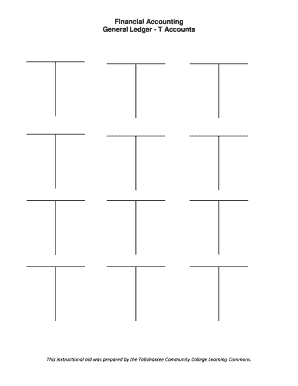
Get T Account Generator 2020-2025
How it works
-
Open form follow the instructions
-
Easily sign the form with your finger
-
Send filled & signed form or save
Tips on how to fill out, edit and sign T Account Generator online
How to fill out and sign T Account Generator online?
Get your online template and fill it in using progressive features. Enjoy smart fillable fields and interactivity. Follow the simple instructions below:
Are you still searching for a fast and practical solution to fill in T Account Generator at an affordable price? Our platform provides you with an extensive collection of forms that are available for completing on the internet. It only takes a few minutes.
Keep to these simple guidelines to get T Account Generator prepared for submitting:
- Choose the sample you will need in our collection of templates.
- Open the template in the online editor.
- Read the instructions to find out which data you need to give.
- Click the fillable fields and add the necessary info.
- Put the date and insert your electronic signature once you complete all of the boxes.
- Examine the form for misprints as well as other mistakes. In case you necessity to change something, the online editor and its wide variety of tools are at your disposal.
- Save the new document to your gadget by hitting Done.
- Send the electronic document to the intended recipient.
Filling out T Account Generator doesn?t need to be confusing anymore. From now on simply get through it from your apartment or at your office straight from your mobile device or desktop.
How to edit T Account Generator: customize forms online
Have your stressless and paper-free way of editing T Account Generator. Use our trusted online option and save tons of time.
Drafting every form, including T Account Generator, from scratch requires too much effort, so having a tried-and-tested solution of pre-uploaded form templates can do wonders for your efficiency.
But editing them can be challenge, especially when it comes to the files in PDF format. Luckily, our extensive library includes a built-in editor that allows you to quickly complete and edit T Account Generator without leaving our website so that you don't need to lose time executing your paperwork. Here's what you can do with your form utilizing our tools:
- Step 1. Locate the necessary form on our website.
- Step 2. Hit Get Form to open it in the editor.
- Step 3. Use our specialized editing tools that let you add, remove, annotate and highlight or blackout text.
- Step 4. Generate and add a legally-binding signature to your form by utilizing the sign option from the top toolbar.
- Step 5. If the template layout doesn’t look the way you need it, utilize the tools on the right to erase, add, and re-order pages.
- step 6. Add fillable fields so other parties can be invited to complete the template (if applicable).
- Step 7. Share or send the form, print it out, or select the format in which you’d like to download the document.
Whether you need to execute editable T Account Generator or any other template available in our catalog, you’re well on your way with our online document editor. It's easy and secure and doesn’t require you to have particular tech background. Our web-based solution is set up to deal with virtually everything you can think of concerning file editing and completion.
Forget about the conventional way of handling your documents. Go with a more efficient solution to help you simplify your activities and make them less dependent on paper.
To achieve a T balance, total your debits and credits. Ensure both sides reflect equal values for accuracy. Employing a T Account Generator can simplify this process, as it offers tools for effective transaction management and balance checking.
Industry-leading security and compliance
-
In businnes since 199725+ years providing professional legal documents.
-
Accredited businessGuarantees that a business meets BBB accreditation standards in the US and Canada.
-
Secured by BraintreeValidated Level 1 PCI DSS compliant payment gateway that accepts most major credit and debit card brands from across the globe.


