Loading
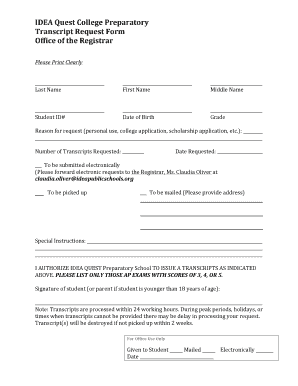
Get Quest Transcript Form
How it works
-
Open form follow the instructions
-
Easily sign the form with your finger
-
Send filled & signed form or save
How to fill out the Quest Transcript Form online
This guide provides step-by-step instructions on how to complete the Quest Transcript Form online. By following these clear steps, you can efficiently submit your request for transcripts.
Follow the steps to successfully complete the transcript form
- Click the ‘Get Form’ button to access the Quest Transcript Form. This will allow you to open the document in the editor.
- Begin filling out the form by entering your last name in the designated field. This is crucial for identifying your records.
- Next, input your first name, followed by your middle name if applicable. Ensure the names are spelled correctly to avoid issues with your transcript.
- Provide your student ID number in the appropriate field to help the registrar locate your academic records quickly.
- Enter your date of birth. This information further assists in confirming your identity and aligning with your records.
- Indicate your current grade level in the provided field. This helps to categorize your transcript request accurately.
- State the reason for your transcript request. Options include personal use, college application, scholarship application, etc. Clearly stating your reason ensures your request is processed appropriately.
- Specify the number of transcripts you are requesting. This section is essential for understanding how many documents need to be produced.
- Fill in the date you are making the request. This helps to track your submission.
- Choose how you would like to receive your transcripts by marking the appropriate option: electronically, picked up, or mailed. If opting for mailed, provide your complete mailing address.
- In the special instructions section, you may include any additional requests or specific details to help process your application.
- Sign the form at the bottom. If you are under 18, a parent or guardian must sign on your behalf to authorize the request.
- After completing all fields, review the form for accuracy. Once verified, save your changes, and consider downloading, printing, or sharing the completed form as needed.
Complete your Quest Transcript Form online today to ensure your request is processed without delay.
To get an official copy of your transcript, contact your school's registrar. In most cases, you don't even have to call or go in person; the registrar's office may have an online form for requesting your transcript. You can usually pay the transcript fee online too.
Industry-leading security and compliance
US Legal Forms protects your data by complying with industry-specific security standards.
-
In businnes since 199725+ years providing professional legal documents.
-
Accredited businessGuarantees that a business meets BBB accreditation standards in the US and Canada.
-
Secured by BraintreeValidated Level 1 PCI DSS compliant payment gateway that accepts most major credit and debit card brands from across the globe.


