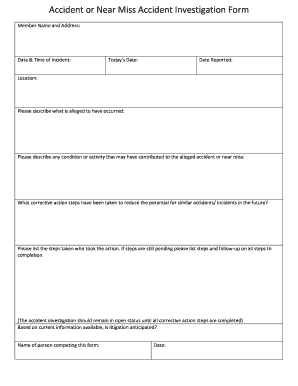
Get Near Miss Report Template Word 2020-2025
How it works
-
Open form follow the instructions
-
Easily sign the form with your finger
-
Send filled & signed form or save
How to fill out the Near Miss Report Template Word online
The Near Miss Report Template Word is an essential tool for documenting incidents that could have resulted in injuries or accidents. This guide provides a comprehensive overview of how to accurately complete the template online.
Follow the steps to successfully complete the Near Miss Report Template.
- Press the ‘Get Form’ button to access the Near Miss Report Template. This will open the document in your online editor.
- Fill in the member name and address section with the relevant details regarding the individual or organization involved in the incident.
- Record the date and time of the incident in the designated fields, ensuring accuracy in reporting.
- Enter today’s date and the date the report is being submitted to provide clear timestamps for the documentation.
- Specify the location where the incident occurred, adding as much detail as necessary to aid in understanding the context.
- Provide a thorough description of what is alleged to have occurred during the incident, focusing on critical details to enhance clarity.
- Outline any conditions or activities that may have contributed to the incident, supporting your claims with relevant context.
- Detail the corrective action steps that have been taken to prevent similar incidents in the future, emphasizing proactive measures.
- List the individuals who undertook the corrective actions, as well as any pending steps related to this process, including follow-up activities.
- Indicate whether litigation is anticipated based on current available information pertaining to the incident.
- Provide the name of the person completing the form and include the date of completion.
- Once all sections are filled out, you can save the changes, download, print, or share the completed form as needed.
Take the necessary steps to complete your documentation online today.
An incident report should contain details such as the date and time of the incident, the location, individuals involved, a description of what occurred, and any immediate actions taken. It is essential to document these elements efficiently to facilitate investigation and support safety improvements. A Near Miss Report Template Word can serve as an effective tool in ensuring all necessary information is captured accurately and thoroughly. By using this template, you can create concise reports that support long-term safety goals.
Industry-leading security and compliance
-
In businnes since 199725+ years providing professional legal documents.
-
Accredited businessGuarantees that a business meets BBB accreditation standards in the US and Canada.
-
Secured by BraintreeValidated Level 1 PCI DSS compliant payment gateway that accepts most major credit and debit card brands from across the globe.


