Loading
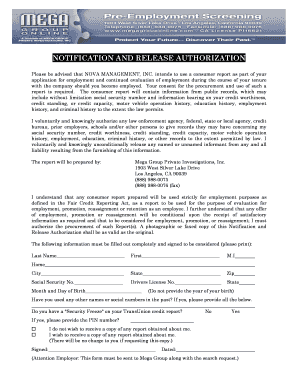
Get Can I Get My W2 For Warphire Form
How it works
-
Open form follow the instructions
-
Easily sign the form with your finger
-
Send filled & signed form or save
How to fill out the Can I Get My W2 For Warphire Form online
Filling out the Can I Get My W2 For Warphire Form online can streamline the process of obtaining your W2 form. This guide provides clear instructions to help you complete the form accurately and efficiently.
Follow the steps to successfully complete the form online.
- Click ‘Get Form’ button to obtain the form and open it in the editor.
- Fill in your last name in the designated field. Ensure that the spelling is accurate to match your identification documents.
- Enter your first name in the appropriate section. The first name should also be spelled correctly as it appears on your identification.
- Provide your middle initial, if applicable. Enter this in the M.I. field.
- Fill in your city of residence in the corresponding field. Double-check for any typos.
- Select your state from the dropdown menu to indicate where you live.
- Input your zip code accurately in the given space.
- Enter your social security number. Make sure to provide the correct number, as it is crucial for identification.
- Input your driver's license number in the designated field. Ensure the information is up-to-date.
- Choose the state that issued your driver's license from the options available.
- Fill in your home phone number in the specified area. Ensure that the number is correct for any follow-up communication.
- Enter your month and day of birth. Do not include the year as instructed.
- Indicate if you have used any other names or social security numbers in the past. If yes, provide all relevant information in the space provided.
- Specify if you have a 'Security Freeze' on your TransUnion credit report by selecting 'Yes' or 'No'.
- If you answered 'Yes' to the previous question, enter the PIN number related to the security freeze.
- Select your preference regarding receiving a copy of any report obtained about you by choosing 'I do not wish to receive...' or 'I wish to receive...'.
- Sign the form to acknowledge your consent and understanding of the contents. Ensure your signature is legible.
- Enter the date on which you are filling out the form.
- Once you have completed the form, you can save your changes, download, print, or share the document as needed.
Complete your documents online today for a smoother process.
View your W-2 Online If your employer has given you online access to access your pay information, log into login.adp.com. Note, not all companies use our online portal so if you are unable to log in, please contact your employer directly to ask about your W2.
Industry-leading security and compliance
US Legal Forms protects your data by complying with industry-specific security standards.
-
In businnes since 199725+ years providing professional legal documents.
-
Accredited businessGuarantees that a business meets BBB accreditation standards in the US and Canada.
-
Secured by BraintreeValidated Level 1 PCI DSS compliant payment gateway that accepts most major credit and debit card brands from across the globe.


