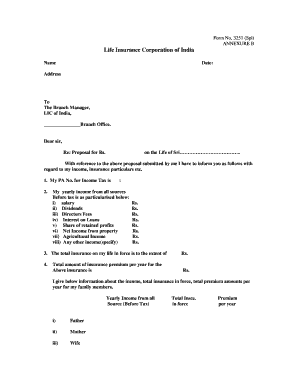
Get Lic Agent Report Form 380 Pdf
How it works
-
Open form follow the instructions
-
Easily sign the form with your finger
-
Send filled & signed form or save
How to fill out the Lic Agent Report Form 380 Pdf online
Filling out the Lic Agent Report Form 380 Pdf is an essential process for ensuring that your insurance proposal is accurately submitted to the Life Insurance Corporation of India. This guide provides a step-by-step approach to assist you in completing the form online with confidence.
Follow the steps to complete your Lic Agent Report Form effectively.
- Click ‘Get Form’ button to obtain the form and open it in your preferred online tool.
- Begin by entering your name in the designated field. Ensure that the name matches your identification documents for consistency.
- Next, fill in the date. Use the current date or the date you are filling out the form.
- Input your complete address in the specified section. Include your street address, city, state, and postal code.
- Address your letter to 'The Branch Manager' followed by the branch office name where you are submitting the form.
- In the section regarding 'Proposal for Rs.', specify the amount of your insurance proposal.
- Provide your Permanent Account Number (PAN) for income tax purposes in the relevant field.
- List your yearly income from all sources before tax in the designated fields. Detail your income components, including salary, dividends, directors' fees, interest on loans, share of retained profits, net income from property, agricultural income, and any other income. Fill in the corresponding amounts for each category.
- Indicate the total insurance coverage you currently have in force in the relevant section.
- Next, specify the total amount of insurance premium you pay per year for the insurance listed.
- Provide similar information for your family members including their yearly income from all sources, total insurance in force, and the premiums per year. Ensure to include each family member's details separately.
- Conclude by politely thanking the recipient and signing with your name in the designated signature area.
- After completing the form, review all entries for accuracy. You can then save the changes, download the form as a PDF, print it, or share it as required.
Complete your documents online to streamline your insurance proposal submission.
In the insurance industry, ACR stands for Annual Confidential Report. This document is crucial for assessing agents' annual performance and provides insights into their effectiveness in selling policies. By evaluating the ACR, insurance companies can recognize top performers and identify training needs for agents. Thorough knowledge of your ACR can empower agents to advance their careers within the insurance framework.
Industry-leading security and compliance
-
In businnes since 199725+ years providing professional legal documents.
-
Accredited businessGuarantees that a business meets BBB accreditation standards in the US and Canada.
-
Secured by BraintreeValidated Level 1 PCI DSS compliant payment gateway that accepts most major credit and debit card brands from across the globe.


