Loading
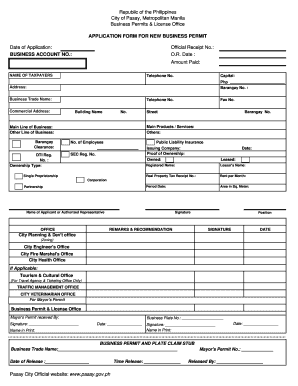
Get Business Permit Application Form 2020-2026
How it works
-
Open form follow the instructions
-
Easily sign the form with your finger
-
Send filled & signed form or save
How to fill out the Business Permit Application Form online
Filling out the Business Permit Application Form online is a crucial step for anyone looking to establish a business. This guide provides you with user-friendly, step-by-step instructions on how to complete the form accurately and efficiently.
Follow the steps to successfully complete your application.
- Click ‘Get Form’ button to obtain the form and open it in the editor.
- Begin by entering the date of application in the designated field to log when you are submitting your request for a business permit. This helps to track the timeline of your application.
- Fill in your business account number, which is essential for identifying your application within the city's business registration system.
- Record the official receipt number along with the receipt date and amount paid for your business registration fees. This information provides proof of payment and is required for processing.
- Enter the name of the taxpayer in the corresponding field, including a contact telephone number for verification purposes.
- Indicate the capital amount in Philippine pesos, which is an important factor for your business classification and tax assessment.
- Specify your business trade name and address accurately, ensuring it aligns with your chosen branding and location.
- Provide your commercial address and any relevant information such as the building name and number for physical identification.
- List your DTI registration number and the ownership type, selecting from options such as single proprietorship, corporation, or partnership.
- Detail the main products or services offered by your business, as well as any other lines of business that you may operate.
- Specify any necessary barangay clearances, including contact details for relevant authorities if needed.
- Provide information on your public liability insurance, including the issuing company and relevant proof of ownership.
- Enter the number of employees and the area of your business in square meters to give context to your business operations.
- If leasing, include the lessor's name, real property tax receipt number, monthly rent, and the rental period to affirm your tenancy agreements.
- Complete the section for the name of the applicant or authorized representative, along with their signature and position for formal acknowledgment of the application.
- If applicable, gather signatures and approvals from relevant city offices, such as the city fire marshal and health office.
- Review all entries made on the form to ensure accuracy before finalizing your application.
- Once reviewed, you can save changes, download the completed form for your records, print it, or share it as required by the filing process.
Start your online application process today to get your business permit.
In California, you can obtain a business permit through your local government office, such as the city or county clerk's office. Additionally, many jurisdictions offer online resources that guide you in completing the necessary steps. A Business Permit Application Form can simplify the process by highlighting the required documents to complete your application.
Industry-leading security and compliance
US Legal Forms protects your data by complying with industry-specific security standards.
-
In businnes since 199725+ years providing professional legal documents.
-
Accredited businessGuarantees that a business meets BBB accreditation standards in the US and Canada.
-
Secured by BraintreeValidated Level 1 PCI DSS compliant payment gateway that accepts most major credit and debit card brands from across the globe.


