Loading
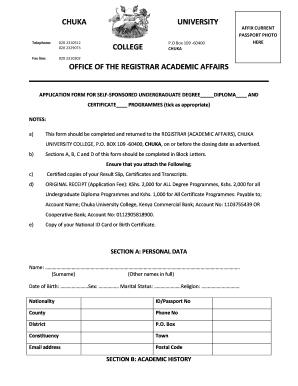
Get Chuka University Student Portal
How it works
-
Open form follow the instructions
-
Easily sign the form with your finger
-
Send filled & signed form or save
How to fill out the Chuka University Student Portal online
Filling out the Chuka University Student Portal is an important step for prospective students. This guide provides detailed instructions to help you successfully complete your application.
Follow the steps to complete your application effectively.
- Click ‘Get Form’ button to obtain the application form and open it in your preferred editor.
- Begin by completing Section A: Personal Data. Fill in your name, date of birth, sex, marital status, religion, nationality, ID/passport number, county, phone number, district, P.O. box, constituency, town, email address, and postal code using block letters.
- Move to Section B: Academic History. Provide details of the secondary school you attended, including the year and grade. List other relevant qualifications and institutions attended, along with the years and qualifications awarded.
- In Section C: Choice of Courses, specify the course(s) you wish to apply for, indicating whether it is a degree, diploma, or certificate. Select your preferred mode of study (regular, evening, weekend, or school-based) and the campus you prefer.
- Proceed to Section D: Declaration. Review your information for accuracy, then sign and date the declaration. If applicable, provide the name of your employer and additional recommendations.
- Section E is reserved for official use. Ensure that any recommendations, comments, signatures, and stamps are provided where necessary by the respective authorities.
- Once all sections are completed, ensure all required documents are attached, including certified copies of your result slip, certificates, transcripts, the original receipt of the application fee, and a copy of your national ID or birth certificate.
- Finally, save your changes, download the form, print it out, or share it as instructed to complete your application.
Take the next step in your academic journey by completing your application online today.
To login to the PowerSchool student portal, visit the official PowerSchool website and find the student login section. Input your credentials, which may differ from those used for the Chuka University Student Portal. Make sure you have the correct username and password, as these platforms often maintain separate accounts.
Industry-leading security and compliance
US Legal Forms protects your data by complying with industry-specific security standards.
-
In businnes since 199725+ years providing professional legal documents.
-
Accredited businessGuarantees that a business meets BBB accreditation standards in the US and Canada.
-
Secured by BraintreeValidated Level 1 PCI DSS compliant payment gateway that accepts most major credit and debit card brands from across the globe.


