Loading
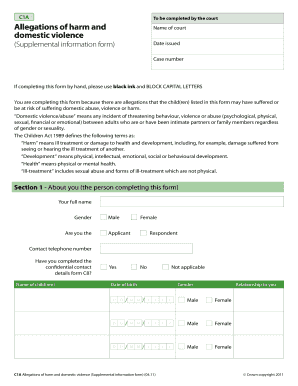
Get C1a 2020-2026
How it works
-
Open form follow the instructions
-
Easily sign the form with your finger
-
Send filled & signed form or save
How to fill out the C1a online
The C1a form, also known as the supplemental information form, is crucial for documenting allegations of harm and domestic violence related to children. This guide provides clear, step-by-step instructions to help users fill out the form accurately and efficiently.
Follow the steps to fill out the C1a form online.
- Press the ‘Get Form’ button to access the C1a form and open it in the editor.
- Begin with Section 1, which requires your full name, gender, your role as either the applicant or respondent, and your contact telephone number. Indicate whether you have completed form C8 for confidential contact details. Next, list the names and dates of birth of the child(ren) involved.
- In Section 2, provide details about the nature and frequency of the domestic abuse or violence you or the child(ren) have experienced. Specify the type of abuse (physical, emotional, psychological, sexual) and indicate if there are any active court orders.
- Move to Section 3 to assess if you believe there is a risk of abduction of the child(ren). Answer the questions regarding prior threats or attempts of abduction and provide relevant details if applicable.
- In Section 4, if you have any other concerns about the safety and wellbeing of the child(ren), list them here.
- Section 5 asks what steps or orders you wish the court to take to ensure the safety of the child(ren) and yourself. Specify if you agree to various types of contact arrangements.
- Complete the statement of truth in Section 6, confirming the information provided is accurate. Print your full name, and include the date and signature.
- If required, indicate any special arrangements you may need in Section 7 for attending court.
- Before submission, review the checklist at the end of the form to ensure all necessary documents and additional forms, such as C100 or C8, are included.
- Finally, save your changes, download or print the completed C1a form, and share it as needed for your legal proceedings.
Complete your C1a form online today by following the instructions in this guide.
The easiest way to get community service hours is to volunteer with local organizations that align with your interests. Many groups offer flexible scheduling and short-term projects. Additionally, using US Legal's platforms can connect you with various opportunities in your community quickly. This approach can help you accumulate hours without overwhelming your schedule.
Industry-leading security and compliance
US Legal Forms protects your data by complying with industry-specific security standards.
-
In businnes since 199725+ years providing professional legal documents.
-
Accredited businessGuarantees that a business meets BBB accreditation standards in the US and Canada.
-
Secured by BraintreeValidated Level 1 PCI DSS compliant payment gateway that accepts most major credit and debit card brands from across the globe.


