Loading
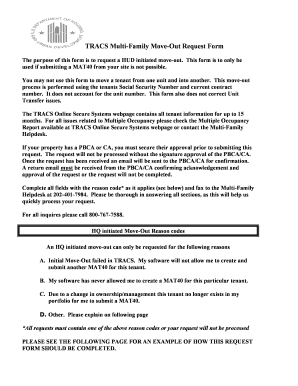
Get Tracs Multi Family Move Out Request Form
How it works
-
Open form follow the instructions
-
Easily sign the form with your finger
-
Send filled & signed form or save
How to fill out the Tracs Multi Family Move Out Request Form online
The Tracs Multi Family Move Out Request Form is essential for users needing to request a HUD initiated move-out when submitting a MAT40 is not feasible. This guide provides clear, step-by-step instructions to ensure a smooth completion of the form online.
Follow the steps to fill out the Tracs Multi Family Move Out Request Form successfully.
- Click the ‘Get Form’ button to access the form and load it in your editing interface.
- In the requester information section, fill out your name (not the property name), TRACSMail ID, property address, telephone number, fax number, property name, and property type. Ensure all details are accurate to facilitate processing.
- Enter the property contract/project number, PBCA/CA name, ID number, telephone number, fax number, and email address (non-TRACSMail) for the PBCA/CA. Completing this information is crucial for obtaining approval.
- In the tenant information section, provide the tenant's name, unit number, Social Security Number (SS#), move-out date, and select the appropriate reason code from the provided list (A, B, C, or D).
- If you have more than five tenants to report, be sure to attach an additional request form. Remember, all fields must be filled completely; incomplete submissions may delay the process.
- After completing all fields, ensure you and the PBCA/CA sign and date the form in the designated signature areas. Both signatures are critical for processing the request.
- Once the form is completed and approved, save any changes, and then choose to download, print, or share the form as needed. Ensure to have a confirmation email from the PBCA/CA before finalizing the request.
Complete your Tracs Multi Family Move Out Request Form online today to ensure a timely and effective move-out process.
Conditional fields only appear to the recipient when a specified condition is met. You can hide conditional fields until the recipient makes an entry in your documents that triggers the fields to show, such as selecting a dropdown option or marking a checkbox.
Industry-leading security and compliance
US Legal Forms protects your data by complying with industry-specific security standards.
-
In businnes since 199725+ years providing professional legal documents.
-
Accredited businessGuarantees that a business meets BBB accreditation standards in the US and Canada.
-
Secured by BraintreeValidated Level 1 PCI DSS compliant payment gateway that accepts most major credit and debit card brands from across the globe.


