Loading
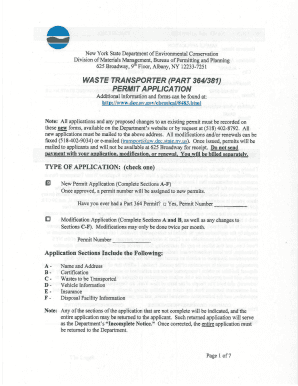
Get Waste Transporter Permit Application
How it works
-
Open form follow the instructions
-
Easily sign the form with your finger
-
Send filled & signed form or save
How to fill out the Waste Transporter Permit Application online
Completing the Waste Transporter Permit Application online is essential for ensuring compliance with waste transportation regulations. This guide provides a clear, step-by-step process to help users navigate the application efficiently and confidently.
Follow the steps to fill out your application accurately and efficiently.
- Click ‘Get Form’ button to obtain the Waste Transporter Permit Application and open it in the editor.
- Begin by entering the applicant's information. This typically includes the name of the individual or organization applying for the permit, their contact details, and the address associated with the application.
- Next, provide information about the type of waste being transported. Be specific about the materials, including any hazardous characteristics if applicable.
- Fill in the details regarding the vehicle or vehicles that will be used for transportation. This should include vehicle registration numbers, types of vehicles, and any relevant identifiers.
- Continue by entering the routes intended for waste transport. Specify the primary locations where waste will be picked up and delivered.
- Review all filled sections to ensure accuracy and completeness. Double-check for any possible typos or missing information that could delay processing.
- Once all fields are accurately filled, proceed to save your changes. Ensure to download a copy of the application for your records and consider printing it if necessary.
- Finally, submit the application as per the indicated process. Make sure to save or share the application as needed.
Complete your Waste Transporter Permit Application online today.
The Permit Extension Act in Pennsylvania allows for the extension of certain permits, including those related to waste management. This act ensures that permitted operations can continue without interruption while awaiting final approvals. When submitting a Waste Transporter Permit Application, understanding the implications of the Permit Extension Act can enhance the efficiency of your permit process.
Industry-leading security and compliance
US Legal Forms protects your data by complying with industry-specific security standards.
-
In businnes since 199725+ years providing professional legal documents.
-
Accredited businessGuarantees that a business meets BBB accreditation standards in the US and Canada.
-
Secured by BraintreeValidated Level 1 PCI DSS compliant payment gateway that accepts most major credit and debit card brands from across the globe.


