Loading
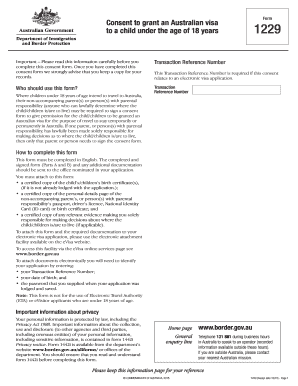
Get Form 1229
How it works
-
Open form follow the instructions
-
Easily sign the form with your finger
-
Send filled & signed form or save
How to fill out the Form 1229 online
This guide provides a detailed overview of how to complete the Form 1229 online. Designed for consenting to grant an Australian visa to a child under 18 years, it will walk you through each section and ensure you have all the information necessary for a successful submission.
Follow the steps to complete your Form 1229 online.
- Click 'Get Form' button to obtain the form and open it in the editor.
- Begin by entering the Transaction Reference Number at the top of the form. This number is essential if the consent relates to an electronic visa application.
- In Part A, provide details of the child or children. Fill in the purpose of travel by selecting either 'Temporary visit' or 'Permanent residence'. For each child, input their family name, given names, date of birth, country of passport, and passport number.
- If there is insufficient space in Part A for multiple children, attach an additional sheet with their details clearly listed.
- In Part B, supply the details of the parent or person with parental responsibility. For each individual, fill in their family name, given names, address, postal code, country code, telephone number, mobile phone number, and relationship to the child or children.
- Complete the declaration section for each parent or person with parental responsibility. Each must sign and date the form to certify that the provided information is complete, correct, and up-to-date.
- Once the form is completed, review all the sections for accuracy. Ensure that all required signatures are present.
- You may now save changes to the form, download a copy, print it for your records, or share it as needed.
Ensure you fill out the Form 1229 accurately online and submit all necessary documentation to complete the process.
Yes, showing a bank balance is often necessary when applying for an Australia tourist visa. This requirement helps authorities assess your financial capability to cover living expenses and travel costs during your stay. Providing a detailed bank statement can strengthen your application and assure officials of your stability.
Industry-leading security and compliance
US Legal Forms protects your data by complying with industry-specific security standards.
-
In businnes since 199725+ years providing professional legal documents.
-
Accredited businessGuarantees that a business meets BBB accreditation standards in the US and Canada.
-
Secured by BraintreeValidated Level 1 PCI DSS compliant payment gateway that accepts most major credit and debit card brands from across the globe.


