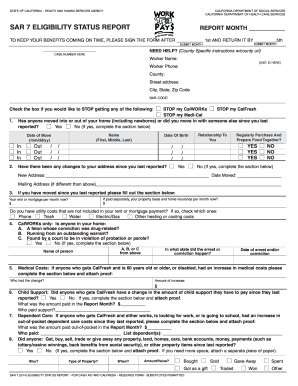
Get Sar 7 Form 2020-2025
How it works
-
Open form follow the instructions
-
Easily sign the form with your finger
-
Send filled & signed form or save
Tips on how to fill out, edit and sign Sar 7 Form online
How to fill out and sign Sar 7 Form online?
Get your online template and fill it in using progressive features. Enjoy smart fillable fields and interactivity. Follow the simple instructions below:
The era of troubling intricate legal and tax paperwork has concluded. With US Legal Forms, the task of completing official documents is stress-free. The premier editor is readily available, providing you with a variety of helpful tools for submitting a Sar 7 Form. The following suggestions, along with the editor, will aid you in the entire process.
There are multiple methods to receive the document—through an email attachment, as a physical copy by mail, or as an instant download. We simplify the process of completing any Sar 7 Form. Use it now!
- Click on the orange Get Form button to start editing and improving.
- Enable the Wizard mode on the top toolbar to obtain extra guidance.
- Complete every fillable field.
- Verify that the information you provide on the Sar 7 Form is current and accurate.
- Set the date on the document using the Date tool.
- Press the Sign icon and create a signature. You can use one of the three options: typing, drawing, or capturing one.
- Ensure that all fields are filled out correctly.
- Click Done in the top right corner to save the document.
How to modify Get Sar 7 Form 2020: adapt forms online
Choose a reliable document editing solution you can depend on. Modify, finalize, and sign Get Sar 7 Form 2020 securely on the internet.
Often, dealing with documents, such as Get Sar 7 Form 2020, can be challenging, particularly if you obtained them online or via email but lack access to specialized programs. Naturally, you can implement some alternatives to bypass the issue, but you run the risk of creating a document that won't comply with the submission standards. Relying on a printer and scanner isn't a solution either because it's labor-intensive and resource-draining.
We provide a smoother and more efficient method for completing files. A comprehensive collection of document templates that are easy to modify and validate, and make fillable for certain individuals. Our service extends well beyond just a selection of templates. One of the greatest advantages of using our services is that you can edit Get Sar 7 Form 2020 directly through our website.
Since it's an online platform, it frees you from having to download any software. Moreover, not all corporate policies permit you to install it on your work laptop. Here’s the best way to effortlessly and safely complete your paperwork with our solution.
Say farewell to paper and other ineffective methods for completing your Get Sar 7 Form 2020 or other documents. Use our tool instead that merges one of the widest assortments of ready-to-edit templates with robust document editing capabilities. It's straightforward and secure, and can save you a lot of time! Don’t just take our word for it, try it for yourself!
- Click the Get Form > you’ll be promptly directed to our editor.
- Once opened, you can start the modification process.
- Choose checkmark or circle, line, arrow, and cross among other options to annotate your document.
- Select the date option to add a specific date to your template.
- Insert text boxes, images, and notes among others to enhance the content.
- Utilize the fillable fields feature on the right to incorporate fillable {fields.
- Click Sign from the top toolbar to create and attach your legally-binding signature.
- Press DONE and save, print, share, or download the result.
Processing times for the SAR 7 Form can vary, but typically, it takes around 15 to 30 days. The speed of processing can depend on the workload of your local agency and the accuracy of the information provided. To expedite the process, double-check that the form is complete and accurate. Timely submission can significantly affect how quickly you receive benefit updates.
Industry-leading security and compliance
-
In businnes since 199725+ years providing professional legal documents.
-
Accredited businessGuarantees that a business meets BBB accreditation standards in the US and Canada.
-
Secured by BraintreeValidated Level 1 PCI DSS compliant payment gateway that accepts most major credit and debit card brands from across the globe.


