Loading
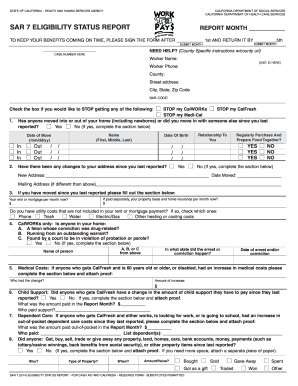
Get Sar 7 Form 2020-2026
How it works
-
Open form follow the instructions
-
Easily sign the form with your finger
-
Send filled & signed form or save
How to fill out the Sar 7 form online
The Sar 7 Eligibility Status Report is a crucial document for maintaining benefits in California. This guide provides clear, step-by-step instructions for filling out the form online effectively and accurately.
Follow the steps to complete the Sar 7 form online
- Press the ‘Get Form’ button to acquire the Sar 7 form and open it in your preferred document editor.
- Fill in the report month at the top of the form. This is essential for accurate processing of your eligibility status.
- Enter your case number and the worker's details, including their name, phone number, and county of service.
- Indicate any changes in your household, such as people moving in or out. If changes have occurred, complete the section detailing each person, their relationship to you, and relevant dates.
- Report any changes to your living situation, including a new address if applicable. Include a confirmation of your current mailing address if different.
- If applicable, disclose your monthly property taxes, home insurance, rent, or mortgage, as well as any utility costs not included in your rent.
- Answer questions specific to CalWORKs, such as disclosing felons in the household or any changes in medical costs for individuals over 60 or with disabilities.
- Indicate any changes in child support payments and provide the details as requested.
- List each individual's employment income during the report month, detailing how often they are paid and any changes expected.
- Document any other sources of income received in the report month, providing details as required.
- Ensure to answer questions regarding any changes in circumstances such as family status, job alterations, or insurance changes since your last report.
- Review all information for accuracy, sign the form after the report month, and date your signature.
- Finally, save the changes you have made to the document. You can download, print, or share the completed form as necessary.
Complete your Sar 7 form online today to ensure your benefits continue without interruption.
Processing times for the SAR 7 Form can vary, but typically, it takes around 15 to 30 days. The speed of processing can depend on the workload of your local agency and the accuracy of the information provided. To expedite the process, double-check that the form is complete and accurate. Timely submission can significantly affect how quickly you receive benefit updates.
Industry-leading security and compliance
US Legal Forms protects your data by complying with industry-specific security standards.
-
In businnes since 199725+ years providing professional legal documents.
-
Accredited businessGuarantees that a business meets BBB accreditation standards in the US and Canada.
-
Secured by BraintreeValidated Level 1 PCI DSS compliant payment gateway that accepts most major credit and debit card brands from across the globe.


