Loading
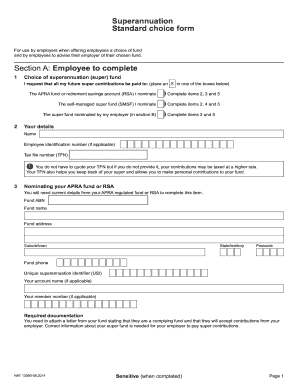
Get Superannuation Form
How it works
-
Open form follow the instructions
-
Easily sign the form with your finger
-
Send filled & signed form or save
How to fill out the Superannuation Form online
Filling out the Superannuation Form online is an important step for individuals to ensure their super contributions are directed to their chosen fund. This guide provides a clear and supportive walkthrough for both employees and employers to complete the form correctly.
Follow the steps to complete the Superannuation Form
- Click the ‘Get Form’ button to obtain the Superannuation Form and open it in your preferred online editor.
- In Section A, identify your choice of superannuation fund. Place an 'X' in the relevant box to confirm whether you are nominating an APRA fund, a self-managed super fund (SMSF), or the fund nominated by your employer. Ensure you complete the corresponding items (2, 3, 4, or 5) as indicated.
- Enter your personal details in the designated fields: your name, employee identification number (if applicable), and tax file number (TFN). Providing your TFN is not obligatory, but it may prevent higher taxation on your contributions.
- If you are nominating an APRA fund or RSA, fill in the required details such as the fund ABN, fund name, address, and contact information. Additionally, ensure you attach a letter from the fund that confirms it is a complying fund.
- If you are nominating an SMSF, complete the corresponding fields including fund ABN, fund name, and bank account details. Confirm your fund's compliance through the required documentation, and indicate your status as the trustee or director if applicable.
- Sign and date the form once you have entered the required information and attached any necessary documentation. Check the box to confirm your attachment.
- Return the completed form to your employer promptly.
- Employers must fill out Section B with their business details and super fund information before providing the form to the employee.
- Upon receiving the completed form from the employee, employers should complete Section C to record the acceptance of the choice.
- Keep the completed form for your records for five years and do not send it to any external parties.
Start completing the Superannuation Form online today to ensure your super contributions are properly managed.
To access your superannuation, contact your super fund for instructions on the withdrawal process. You may need to complete a Superannuation Form to facilitate this. Be aware of any conditions or requirements that apply to your withdrawal. If you face challenges, resources like US Legal Forms can assist you.
Industry-leading security and compliance
US Legal Forms protects your data by complying with industry-specific security standards.
-
In businnes since 199725+ years providing professional legal documents.
-
Accredited businessGuarantees that a business meets BBB accreditation standards in the US and Canada.
-
Secured by BraintreeValidated Level 1 PCI DSS compliant payment gateway that accepts most major credit and debit card brands from across the globe.


