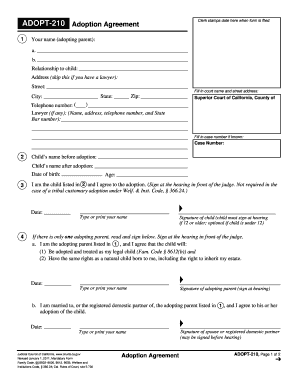
Get Adopt 210 Blank
How it works
-
Open form follow the instructions
-
Easily sign the form with your finger
-
Send filled & signed form or save
How to fill out the Adopt 210 Blank online
The Adopt 210 Blank is an important legal document for individuals pursuing the adoption of a child. This guide will provide you with clear, step-by-step instructions to help you fill out the form accurately, ensuring a smooth process.
Follow the steps to complete the Adopt 210 Blank online.
- Click ‘Get Form’ button to obtain the form and open it in your preferred editing tool.
- Enter your name as the adopting parent in the designated field, ensuring accuracy in spelling.
- Specify your relationship to the child in the appropriate field.
- Input your address, including street, city, and zip code. You can skip this step if you have legal representation.
- Fill in the court name and street address in the provided sections, ensuring the accuracy of your entries.
- If applicable, fill in the case number to link this form to your specific adoption case.
- Provide the child's name before and after the adoption, along with their date of birth and current age.
- Sign where indicated, unless the child is under 12 years old. The signature should be provided in front of the judge during the hearing.
- If there is only one adopting parent, sign the affirmation of adoption, confirming the child will be treated as a legal child and will possess the same rights.
- For two adopting parents, both individuals must sign the affirmation acknowledging the child’s legal rights.
- If this is a tribal customary adoption, ensure to sign the relevant sections that apply to your situation.
- If you are a legal parent of the child and a stepparent, sign the section agreeing to the adoption.
- After completing the form, you can save changes, download, print, or share the document as necessary.
Prepare your adoption documents online today to ensure a smooth adoption process.
Filling out an adoption reference involves providing the contact details of individuals who can vouch for your ability to care for a pet. Choose people who know you well, such as friends, family, or co-workers, and inform them that they will be contacted. Include their full name, relationship to you, and preferred contact method in the designated section of the Adopt 210 Blank form. This step helps adoption agencies assess your readiness for pet ownership.
Industry-leading security and compliance
-
In businnes since 199725+ years providing professional legal documents.
-
Accredited businessGuarantees that a business meets BBB accreditation standards in the US and Canada.
-
Secured by BraintreeValidated Level 1 PCI DSS compliant payment gateway that accepts most major credit and debit card brands from across the globe.


