Loading
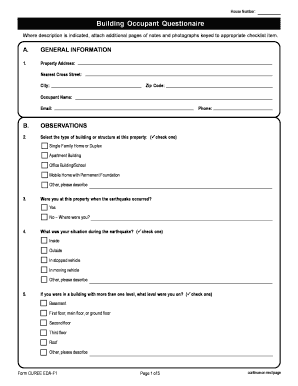
Get Building Occupant Questionaire - Curee
How it works
-
Open form follow the instructions
-
Easily sign the form with your finger
-
Send filled & signed form or save
How to fill out the Building Occupant Questionnaire - Curee online
The Building Occupant Questionnaire - Curee is an essential tool used to gather information regarding experiences during an earthquake. This guide provides clear, step-by-step instructions to help you fill out this questionnaire online efficiently.
Follow the steps to complete the Building Occupant Questionnaire accurately.
- Click ‘Get Form’ button to access the questionnaire and open it in your preferred editor.
- Complete the general information section by entering the property address, nearest cross street, city, zip code, occupant name, email, and phone number. Make sure all fields are filled accurately to avoid any issues.
- In the observations section, select the type of building or structure at your property. You may choose from options including single family home or duplex, apartment building, office building/school, mobile home with a permanent foundation, or other. Ensure you check the appropriate box.
- Indicate whether you were present at the property when the earthquake occurred by selecting 'Yes' or 'No'. If you were not present, please specify where you were.
- Describe your situation during the earthquake by checking the appropriate category such as inside, outside, in a stopped vehicle, in a moving vehicle, or other.
- For buildings with multiple levels, indicate the level you were on during the earthquake by selecting from options such as basement, first floor, second floor, third floor, roof, or other.
- Answer whether you were asleep during the earthquake by selecting 'No', 'Yes, slept through it', or 'Yes, woke up'.
- Indicate if you felt the earthquake by selecting 'No' or 'Yes'.
- Describe the shaking by selecting an option ranging from 'Not felt' to 'Violent'.
- Estimate how long the shaking lasted in seconds.
- Choose your reaction to the earthquake from the available options and provide further details if needed in the 'Other, please describe' field.
- Respond to questions about whether it was difficult to stand or walk, if you observed swinging doors or hanging objects, noise levels, damage to pictures or furniture, and more, based on your experience.
- Once all sections are completed and reviewed for accuracy, save your changes. You can then download, print, or share the completed questionnaire as required.
Take action now and start completing the Building Occupant Questionnaire online for a thorough assessment.
Double-click the header or footer you want to edit, or select Header or Footer, and then select Edit Header or Edit Footer. Add or change text for the header or footer or do any of the following: To remove the first page header or footer Select Different First Page.
Industry-leading security and compliance
US Legal Forms protects your data by complying with industry-specific security standards.
-
In businnes since 199725+ years providing professional legal documents.
-
Accredited businessGuarantees that a business meets BBB accreditation standards in the US and Canada.
-
Secured by BraintreeValidated Level 1 PCI DSS compliant payment gateway that accepts most major credit and debit card brands from across the globe.


