Loading
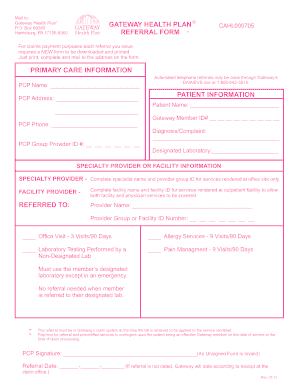
Get Gateway Referral Form
How it works
-
Open form follow the instructions
-
Easily sign the form with your finger
-
Send filled & signed form or save
How to fill out the Gateway Referral Form online
Completing the Gateway Referral Form online is an essential process to ensure proper referral management within the Gateway Health Plan. This guide provides clear instructions on how to efficiently fill out each section of the form to facilitate prompt processing.
Follow the steps to complete the Gateway Referral Form online.
- Click 'Get Form' button to obtain the form and open it for editing.
- Begin by filling in the Primary Care Information section. Enter the primary care provider's (PCP) name and address in the designated fields.
- Next, move to the Patient Information section. Input the patient's name, Gateway Member ID, and PCP phone number. Additionally, provide the diagnosis or complaint to ensure accurate processing of the referral.
- Continue to the Specialty Provider or Facility Information section. You must fill in the provider's name and corresponding group or facility ID number. Specify if the referral is for an office visit or another service by marking the relevant options.
- As needed, note the designated laboratory and include it in the appropriate field. Remember that the member's designated laboratory is typically required, except in emergencies.
- Ensure that the PCP signature is provided to validate the referral. Be aware that an unsigned form will be considered invalid. Finally, indicate the referral date in the designated field.
- Once all sections have been filled out accurately, you can save your changes, download, print, or share the completed form as necessary.
Complete your Gateway Referral Form online today for timely and efficient processing.
To add a newborn to your Medi-Cal, you can start by accessing your online account with California’s Medi-Cal system. Look for the section regarding family updates and follow the prompts to complete the Gateway Referral Form. This process involves providing the newborn’s information along with any required documentation for proper enrollment.
Industry-leading security and compliance
US Legal Forms protects your data by complying with industry-specific security standards.
-
In businnes since 199725+ years providing professional legal documents.
-
Accredited businessGuarantees that a business meets BBB accreditation standards in the US and Canada.
-
Secured by BraintreeValidated Level 1 PCI DSS compliant payment gateway that accepts most major credit and debit card brands from across the globe.


