Loading
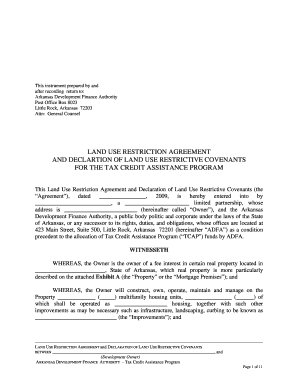
Get Land Use Agreement Form
How it works
-
Open form follow the instructions
-
Easily sign the form with your finger
-
Send filled & signed form or save
How to fill out the Land Use Agreement Form online
Filling out the Land Use Agreement Form online can be a straightforward process if you follow systematic steps. This guide will help you navigate each section of the form efficiently.
Follow the steps to complete your Land Use Agreement Form online
- Press the ‘Get Form’ button to obtain the Land Use Agreement Form and open it in your preferred editor.
- Enter the date at the top of the form. Ensure it matches the intended date of the agreement.
- In the section for the Owner, provide the name and type of entity (e.g., limited partnership) along with the owner’s address.
- Describe the property location in detail, including the specific address and any unique identifiers required by local jurisdictions.
- Input the number of multifamily housing units to be constructed and specify the type of housing to be operated as identified in the form.
- Confirm compliance with the income and rental restrictions, inputting the number of units designated for qualified tenants and their income limits.
- Complete sections regarding the representations, covenants, and warranties of the owner. Make sure all information is accurate and verifiable.
- Sign the form where indicated, ensuring that all signatories have the appropriate authority to legally bind the entity.
- After completing all sections, save your changes. You may then download, print, or share the completed form as required.
Take the next step in completing your Land Use Agreement Form online and ensure compliance with all regulations.
Writing a land contract agreement involves several critical steps, including identifying the parties, describing the property, and stipulating payment terms. It should also include conditions for default and remedies should issues arise. To ensure your contract is legally sound and comprehensive, you can use a Land Use Agreement Form from uslegalforms, which provides a structured template to help you cover all necessary aspects.
Industry-leading security and compliance
US Legal Forms protects your data by complying with industry-specific security standards.
-
In businnes since 199725+ years providing professional legal documents.
-
Accredited businessGuarantees that a business meets BBB accreditation standards in the US and Canada.
-
Secured by BraintreeValidated Level 1 PCI DSS compliant payment gateway that accepts most major credit and debit card brands from across the globe.


