Loading
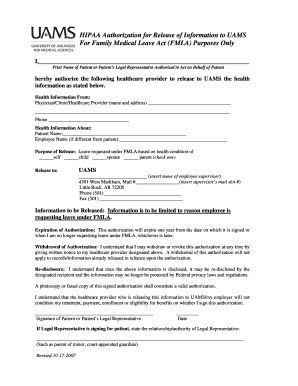
Get Fmla Hipaa Authorization Form
How it works
-
Open form follow the instructions
-
Easily sign the form with your finger
-
Send filled & signed form or save
How to fill out the FMLA HIPAA Authorization Form online
Filling out the FMLA HIPAA Authorization Form online is a straightforward process that ensures your health information is shared appropriately with relevant parties. This guide provides clear, step-by-step instructions to help users navigate the form efficiently.
Follow the steps to complete your FMLA HIPAA Authorization Form online
- Click the ‘Get Form’ button to access the FMLA HIPAA Authorization Form and open it for editing.
- In the first field, print the name of the patient or their legal representative who is authorized to act on their behalf.
- For the healthcare provider section, enter the name and address of the physician, clinic, or healthcare provider who is releasing your health information.
- Provide the phone number of the healthcare provider in the designated field.
- Fill in the patient's name and, if applicable, the employee's name if it is different from the patient.
- Select the purpose of the release by checking the appropriate box to indicate if it is for the employee’s own leave, their child, spouse, or parent.
- Enter the name of the employee's supervisor at UAMS and include the mail slot number for proper delivery.
- Specify the type of information to be released, ensuring it is limited to the reason the employee is requesting leave under FMLA.
- Note the expiration of the authorization, which will last for one year from the date of signing or until the leave request is no longer active.
- Understand your right to withdraw the authorization at any time by providing written notice to the designated healthcare provider.
- Recognize that once information is disclosed, it may be re-disclosed by the recipient and may not be protected by federal privacy laws.
- Sign and date the form to complete the authorization.
- If signed by a legal representative, indicate their relationship or authority to act on behalf of the patient in the designated space.
- Finally, save changes, download, print, or share the completed form as needed.
Begin filling out your FMLA HIPAA Authorization Form online today for a smooth submission process.
Federal regulations require that information related to an FMLA leave request must be treated as confidential medical records and kept in separate files/records from the usual personnel files. This point is important, and bears repeating: employee medical information should never be kept in the employee's basic ...
Industry-leading security and compliance
US Legal Forms protects your data by complying with industry-specific security standards.
-
In businnes since 199725+ years providing professional legal documents.
-
Accredited businessGuarantees that a business meets BBB accreditation standards in the US and Canada.
-
Secured by BraintreeValidated Level 1 PCI DSS compliant payment gateway that accepts most major credit and debit card brands from across the globe.


