Loading
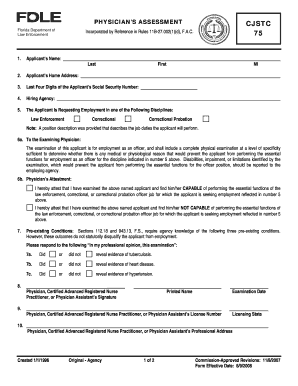
Get Fdle Forms 75 2020-2026
How it works
-
Open form follow the instructions
-
Easily sign the form with your finger
-
Send filled & signed form or save
How to fill out the Fdle Forms 75 online
Completing the Fdle Forms 75 is essential for documenting and verifying an applicant's compliance with employment requirements in law enforcement, correctional, or correctional probation roles. This guide provides a step-by-step approach to filling out the form online, ensuring clarity and ease for users.
Follow the steps to complete the Fdle Forms 75 effectively.
- Press the ‘Get Form’ button to obtain the form and open it in your preferred editing tool.
- Enter the applicant’s full legal name in the designated field.
- Fill in the applicant’s home address, ensuring accuracy for any future correspondence.
- Input the last four digits of the applicant’s social security number formatted as follows: 000-00-1234.
- Specify the hiring agency by entering the agency’s name in the appropriate section.
- For the request for employment, mark the box corresponding to the discipline being applied for (Law Enforcement, Correctional, or Correctional Probation).
- Instruct the examining physician to complete the examination of the applicant, assessing any medical reasons that may affect their ability to perform essential job functions.
- The physician shall attest to the applicant's capability by marking the appropriate box in the Physician’s Attestment section.
- Indicate any pre-existing conditions by checking the corresponding boxes for tuberculosis, heart disease, and hypertension based on the examination.
- The examining physician, certified advanced registered nurse practitioner, or physician assistant must sign and print their name along with the examination date.
- Enter the license number of the examining physician, along with the licensing state.
- Provide the professional address of the examining physician, certified advanced registered nurse practitioner, or physician assistant.
- Once all sections are filled, save changes to the document. You can then download, print, or share the completed form as needed.
Complete your Fdle Forms 75 online today to ensure compliance with employment requirements.
Obtaining a Florida law enforcement certification involves several key steps. First, you need to complete the required training at a certified law enforcement academy. Afterward, submitting your application with proper documentation through resources such as FDLE Forms 75 can simplify the process and ensure that you meet all regulatory requirements.
Industry-leading security and compliance
US Legal Forms protects your data by complying with industry-specific security standards.
-
In businnes since 199725+ years providing professional legal documents.
-
Accredited businessGuarantees that a business meets BBB accreditation standards in the US and Canada.
-
Secured by BraintreeValidated Level 1 PCI DSS compliant payment gateway that accepts most major credit and debit card brands from across the globe.


