Loading
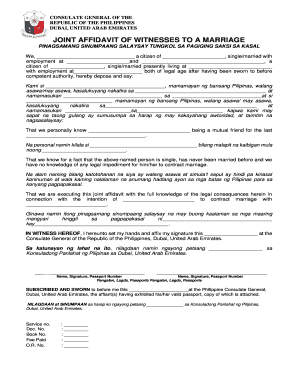
Get Joint Affidavit Format
How it works
-
Open form follow the instructions
-
Easily sign the form with your finger
-
Send filled & signed form or save
How to fill out the Joint Affidavit Format online
Filling out the Joint Affidavit Format is essential for individuals who wish to attest to the marriage of another person. This guide will provide step-by-step instructions on completing the form online, ensuring a seamless process.
Follow the steps to successfully complete the Joint Affidavit Format
- Press the ‘Get Form’ button to access the Joint Affidavit Format. This will allow you to open the document in your editor.
- In the first section, fill in the names of both witnesses in the designated spaces. Ensure you provide accurate details regarding each person's citizenship and marital status.
- Next, complete the employment section for each witness, including the name of their employer, as well as their residential address.
- Move to the next part of the affidavit. Here, describe your relationship with the person getting married, ensuring you indicate the length of acquaintance.
- In this section, assert that the individual is single and specify that there are no legal barriers preventing them from marrying.
- State that this joint affidavit is made with full awareness of the legal implications regarding the marriage intentions of the persons involved.
- Finalize the document by signing and providing your passport number in the designated areas. Ensure all information is accurate.
- After completing the form, you can save your changes, download a copy, print the document for physical signatures, or share it as required.
Complete your Joint Affidavit Format online today for a smooth filing experience.
A joint affidavit is defined as a document where two or more individuals jointly affirm the truth of the statements within. It indicates that all parties have a common interest in the issues addressed. Specifically, adhering to a correct Joint Affidavit Format is vital for ensuring that the document is properly recognized and effective in any legal setting.
Industry-leading security and compliance
US Legal Forms protects your data by complying with industry-specific security standards.
-
In businnes since 199725+ years providing professional legal documents.
-
Accredited businessGuarantees that a business meets BBB accreditation standards in the US and Canada.
-
Secured by BraintreeValidated Level 1 PCI DSS compliant payment gateway that accepts most major credit and debit card brands from across the globe.


