Loading
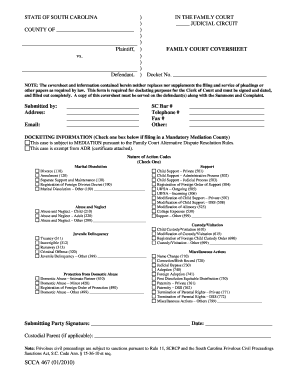
Get Note The Coversheet And Information Contained Herein Neither Replaces Nor Supplements The Filing
How it works
-
Open form follow the instructions
-
Easily sign the form with your finger
-
Send filled & signed form or save
How to fill out the NOTE The Coversheet And Information Contained Herein Neither Replaces Nor Supplements The Filing online
Filling out the NOTE The Coversheet And Information Contained Herein Neither Replaces Nor Supplements The Filing is an essential step in the family court process. This guide will walk you through each component of the form, ensuring you complete it correctly and understand its role in your legal filing.
Follow the steps to accurately complete the coversheet.
- Click 'Get Form' button to obtain the form and open it for editing.
- Begin by filling in the top section with the appropriate court details. Specify the judicial circuit and county name where the case is filed. Ensure this is correct to facilitate proper docketing.
- Identify the parties involved in the case. Clearly state the names of the plaintiff and defendant. This is required for accurate identification of the case.
- Provide the docket number if available. This number is important for tracking the case within the court system.
- Complete the contact information section. Include the name of the person submitting the form, their address, email, and phone number. Ensure all contact information is accurate for potential court communications.
- Choose the mediation information applicable to your case. You must check one box indicating whether the case is subject to mediation or is exempt from Alternative Dispute Resolution.
- Select the nature of action by checking the appropriate box corresponding to the type of case you are filing, such as marital dissolution or child custody. This classification is crucial for the court's understanding of the case.
- Sign and date the form to finalize it. This includes signing as the submitting party and, if applicable, the custodial parent. This is a necessary step to validate the form's submission.
- Once completed, save your changes. You will then have the option to download, print, or share the form according to your needs.
Take the next step in your legal journey by filling out and submitting your forms online.
We can introduce the page break between Data Regions, Rectangles and also between the Groups created in the Data Regions. To Enable Page Break, we need to click on the Tablix, Matrix, and Rectangle properties and then go to Page Break and then choose you would like to put Page Break after the Item or before the Item.
Industry-leading security and compliance
US Legal Forms protects your data by complying with industry-specific security standards.
-
In businnes since 199725+ years providing professional legal documents.
-
Accredited businessGuarantees that a business meets BBB accreditation standards in the US and Canada.
-
Secured by BraintreeValidated Level 1 PCI DSS compliant payment gateway that accepts most major credit and debit card brands from across the globe.


