Loading
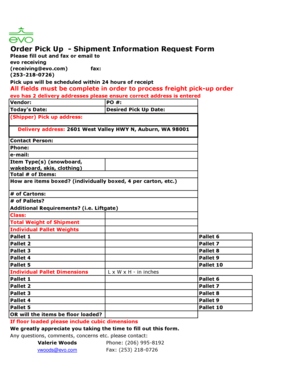
Get Order Pick Up - Shipment Information Request Form
How it works
-
Open form follow the instructions
-
Easily sign the form with your finger
-
Send filled & signed form or save
How to fill out the Order Pick Up - Shipment Information Request Form online
Filling out the Order Pick Up - Shipment Information Request Form accurately is essential for ensuring efficient shipment processing. This guide will walk you through each section of the form, providing clear and user-friendly instructions to assist you in completing the process smoothly.
Follow the steps to complete the form with ease
- Press the ‘Get Form’ button to obtain the form and access it in an online editor.
- Begin by entering the vendor name in the 'Vendor' field. This should identify your business or organization responsible for the shipment.
- In the 'PO #' field, provide your Purchase Order number to help track the order accurately.
- Insert today’s date in the 'Today's Date' section. This confirms when the order is initiated.
- Specify your desired pick up date in the 'Desired Pick Up Date' field to inform the scheduler accordingly.
- Fill in the shipper pick-up address to indicate where the items are located for collection.
- Make sure to provide the correct delivery address. For most users, this will be 2601 West Valley HWY N, Auburn, WA 98001.
- Identify the contact person's name for the shipment, followed by their phone number and email address in the respective fields.
- Indicate the item type(s), including options like snowboards or clothing, to clarify what is being shipped.
- Enter the total number of items you are shipping in the 'Total # of Items' section.
- Specify how items are boxed in the next field, detailing whether they are individually boxed or in cartons.
- Record the number of cartons and the number of pallets in the appropriate fields to assist in logistics.
- If there are any additional requirements, such as a liftgate, mention those in the 'Additional Requirements?' section.
- Complete the 'Class' field, which relates to the type of shipment and helps with freight classification.
- Provide the total weight of the shipment in the 'Total Weight of Shipment' field to ensure accurate transport planning.
- Detail the individual pallet weights and dimensions for each pallet in the designated fields to assist in logistics.
- If applicable, state whether the items will be floor loaded and include cubic dimensions if so. This will help with loading considerations.
- Once all fields are complete, you can save changes, download the form, print it, or share it as needed.
Take the next step and complete your Order Pick Up - Shipment Information Request Form online today!
To request a pickup from USPS, you can complete the process online through their website. Select 'Schedule a Pickup', provide your details, and choose a preferred time for pickup. Using the Order Pick Up - Shipment Information Request Form not only saves time but ensures all pertinent information is covered.
Industry-leading security and compliance
US Legal Forms protects your data by complying with industry-specific security standards.
-
In businnes since 199725+ years providing professional legal documents.
-
Accredited businessGuarantees that a business meets BBB accreditation standards in the US and Canada.
-
Secured by BraintreeValidated Level 1 PCI DSS compliant payment gateway that accepts most major credit and debit card brands from across the globe.


